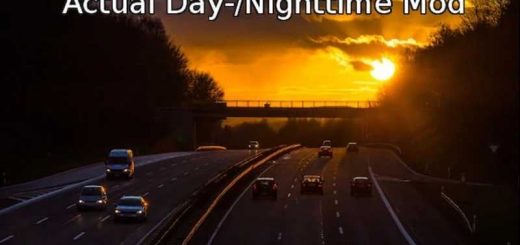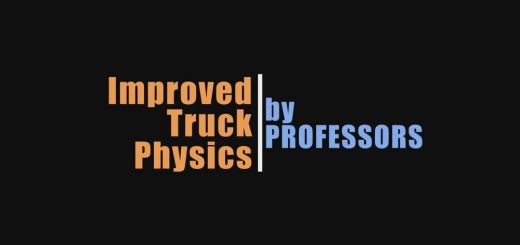Real Company Logo v1.46-1.47 ETS2


Real Company Logo v1.46-1.47 ETS2
A MOD that replaces the logo of a virtual company with the logo of a real company and replaces the trailer skin of the company with the trailer skin of a real company.
However, the default area and Going East! Only the logistics company located in the DLC area, the trailer logo owned by that company will be changed.
※ Starting from version 1.47, some of the company logos that have been changed to MOD may be displayed as default textures.
(ex : TNT -> Tradeaux)
The changed company name is as follows:
BCP : GLS (General Logistics Systems)
Euro Acres : Sano de heus
Euro Goodies : DHL
FCP : Bosch
ITCC : ELF
Kaarfor : Carrefour
Lkwlog : UPS
NBFC : Repsol
Posped : FedEX
San Builder : JCB
Sell Plan : Maersk
Scout : Skoda
Steinbruch : CAT
Stokes : DB Schenker
Trade aux : TNT
Tramery : Dachser
Transinet : Raben
Tree ET : John Deere
WGCC : BASF
Credits: halfwing
How to install ETS2 mods or ATS Mods
In Euro Truck Simulator 2 it’s easy to install mods. You just need to download mod from here, copy/unzip files into: “My Documents\Euro Truck Simulator 2\mod” folder or if you play ATS please install mods to: “My Documents\American Truck Simulator\mod” folder. To unzip files you can use: WinRAR or 7zip. After that you need to activate the mods you want to use.