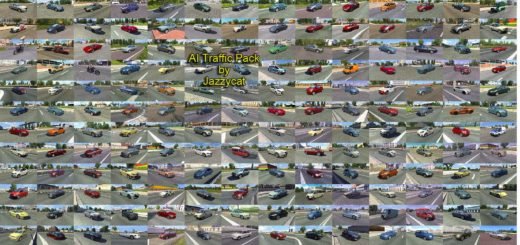Real Company Logo v1.49 ETS2


Real Company Logo v1.49 ETS2
Changelog
– Updated for 1.49.x.x
A MOD that replaces the logo of a virtual company with the logo of a real company and replaces the trailer skin of the company with the trailer skin of a real company.
However, the default area and Going East! Only the logistics company located in the DLC area, the trailer logo owned by that company will be changed.
Starting from version 1.47, some of the company logos that have been changed to MOD may be displayed as default textures.
(ex : TNT -> Tradeaux)
The changed company name is as follows:
+ BCP : GLS (General Logistics Systems)
+ Euro Acres : Sano de heus
+ Euro Goodies : DHL
+ FCP : Bosch
+ ITCC : ELF
+ Kaarfor : Carrefour
+ Lkwlog : UPS
+ NBFC : Repsol
+ Posped : FedEX
+ San Builder : JCB
+ Sell Plan : Maersk
+ Scout : Skoda
+ Steinbruch : CAT
+ Stokes : DB Schenker
+ Trade aux : TNT
+ Tramery : Dachser
+ Transinet : Raben
+ Tree ET : John Deere
+ WGCC : BASF
Credits: halfwing
How to install ETS2 mods or ATS Mods
In Euro Truck Simulator 2 it’s easy to install mods. You just need to download mod from here, copy/unzip files into: “My Documents\Euro Truck Simulator 2\mod” folder or if you play ATS please install mods to: “My Documents\American Truck Simulator\mod” folder. To unzip files you can use: WinRAR or 7zip. After that you need to activate the mods you want to use.