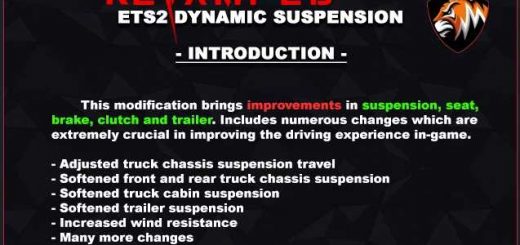Real Emergency Ai Pack v1.2 1.44-1.45 ETS2


Real Emergency Ai Pack v1.2 1.44-1.45 ETS2
– Mod adding in traffic versions of all SCS stock police and
emergency vehicles with beacon and personalized siren sounds, spawning
alongside default vehicles and at the same spawn ratio as their
opponents
– All vehicles have personalized sounds for all EU countries covered by SCS
– each vehicle can spawn only with beacon or with beacon and sound, while the sound is also not continuous
– each siren sound has a length between 20-30 seconds and the gap until the sound will start again is random
– all vehicles have also engine sound (imported from my Real Ai sounds)
– no sounds for vehicles spawned in road events
other mod features only available if used together with my Real Traffic Density mod:
– Emergency vehicles have own speed class, however every Ai will obey traffic signs and red lights
– default police and emergency (without beacon and sounds) are restricted only to local roads
– a silent version of Real Emergency vehicles (with less probability of having a sound) can also spawn on local roads)
– Ai vehicles spawning in cities and motorways will be more likely to have a sound
Changelog v1.2:
– added mp_mod_optional in manifest (you don’t need this update if still playing 1.44 or only single player)
Future updates:
– cloned generic vehicles with personalised sounds for countries not covered by SCS
Other recommended mods for harmonization of all Ai vehicles sounds:
– Real Ai Traffic Sounds ETS2
– Real Train Sounds ETS2
Credits: Cip, credits: Todor Alin for Romanian variants, SCS for default vehicles, FMOD and YouTube for sounds
How to install ETS2 mods or ATS Mods
In Euro Truck Simulator 2 it’s easy to install mods. You just need to download mod from here, copy/unzip files into: “My Documents\Euro Truck Simulator 2\mod” folder or if you play ATS please install mods to: “My Documents\American Truck Simulator\mod” folder. To unzip files you can use: WinRAR or 7zip. After that you need to activate the mods you want to use.