REAL HARD PARKING V0.6 1.34 MOD
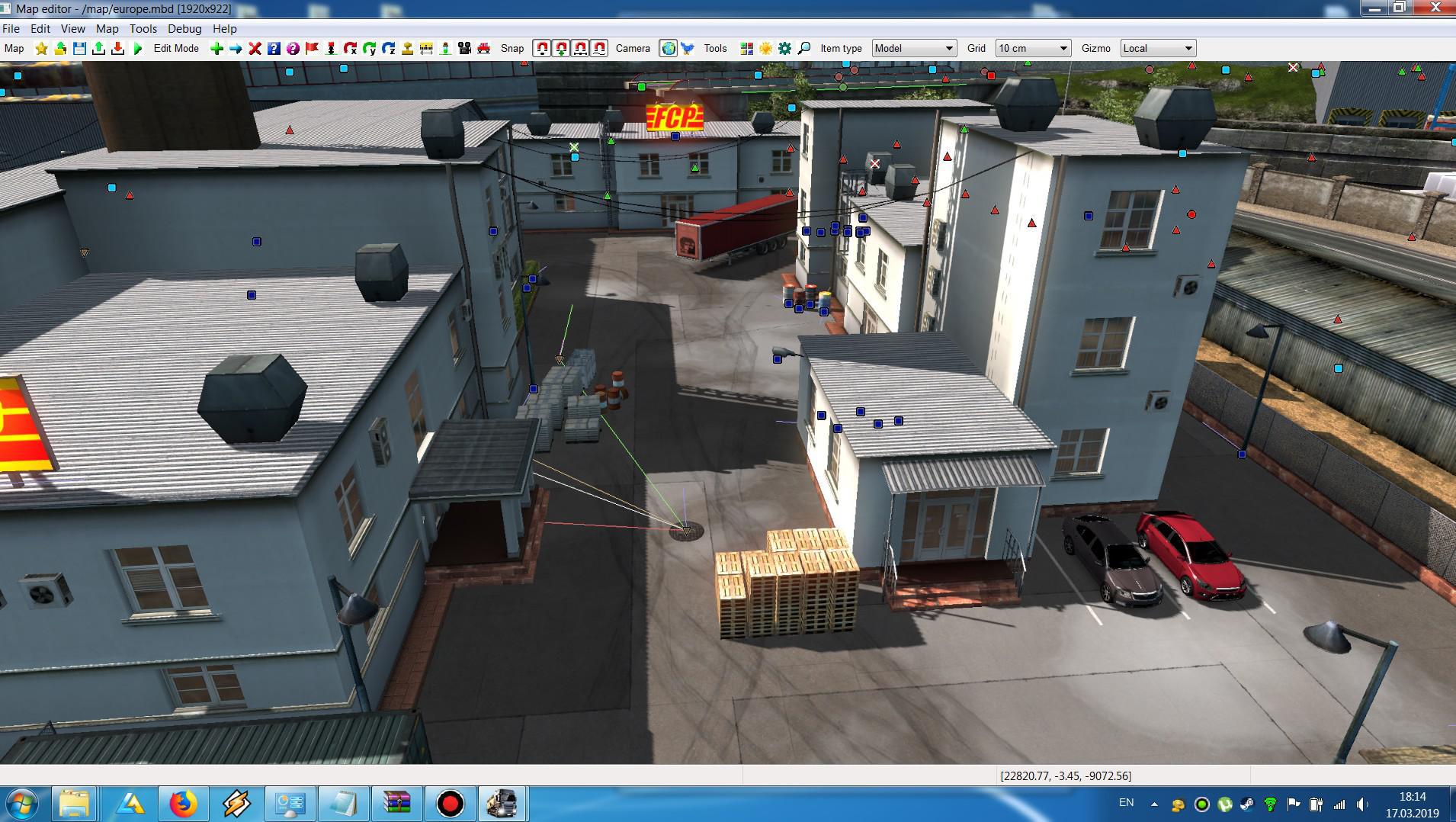



REAL HARD PARKING V0.6 1.34 MOD
– The full name of the mod is “Real Hard Parking”. Addition complicates parking a trailer on the base. Recycled with consideration of DLS: “Special Transport”, “Heavy Cargo Pack”, “High Power Cargo Pack”, “Going East”, “Scandinavia”, “Vive la France”, “Italia”
Now the territory of the Companies is not an “airfield” where you can deploy the aircraft … In some Companies, sometimes it will be impossible to park according to the Rating because A truck or trailer may be in the way. However if become overnight, then in the morning the situation may change!
– The RHP mod is compatible with the “Animated Gates in Companies v 3.1” mod by Schumi and should be higher in priority in the Active Modifications list.
Also, the mod is compatible with:
Promods 2.30 + Roextended 1.8 + 15 maps combo
ETS2 standart map + 12 maps combo
ETS2 1.32 and ETS2 1.31 Hungary Map
– Information on the development of mod:
I master the modernization of territories gradually and I will periodically post updates. Previous versions of the mod affected the entire map, since this version of the mod makes changes only in the bases.
Missing DLS cards will be recycled as they are purchased. When all bases are captured, the mod will wear v.1.0 index.
– Errors:
If you find errors, please write to me in a personal, Steam (Holodok67) or electronic (preferred language of communication is Russian or English). Major errors can be with collisions (objects pass through) and non-standard trailers (iz-for large dimensions, it may be difficult to enter or leave the territory), because All measurements were made by eye and with the help of the Editor line.
– Corrections and additions:
Reworked some bases in the DLS territories
+++ For more realism, I recommend installing the mods: Min info; STADrive 5; Mirror.
Test on the Steam-version of the game ETS 2 v.1.34
Special thanks for the help in implementing the new version of the Schumi mod
Credits: SCS Software, Holodok, Schumi
How to install ETS2 mods or ATS Mods
In Euro Truck Simulator 2 it’s easy to install mods. You just need to download mod from here, copy/unzip files into: “My Documents\Euro Truck Simulator 2\mod” folder or if you play ATS please install mods to: “My Documents\American Truck Simulator\mod” folder. To unzip files you can use: WinRAR or 7zip. After that you need to activate the mods you want to use.



