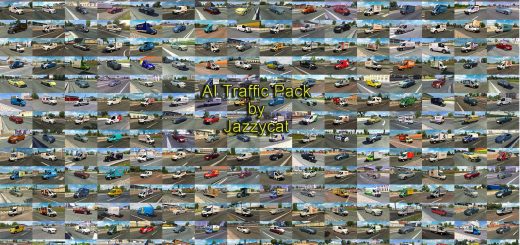REAL TRAFFIC DENSITY UPDATE 28/01/2019 1.33.X MOD
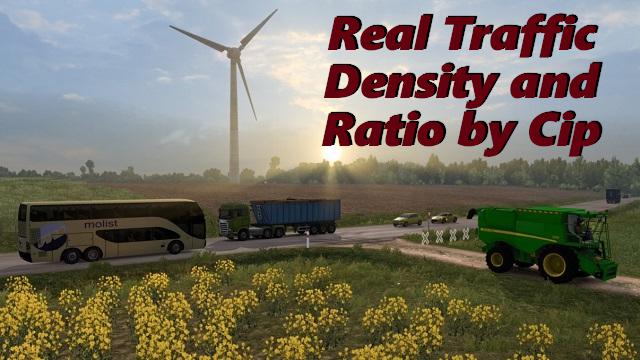

REAL TRAFFIC DENSITY UPDATE 28/01/2019 1.33.X MOD
Traffic options:
– traffic density and intensity changes every 2-3 hours;
– high density in the morning and afternoon, followed by a gradual decrease in the evening. The peak of the stream is at 8:30 and 17:00;
– high density on highways in the afternoon and low at night with a minimum from 00:00;
– relatively high density on local roads, the variable frequency allows you to make overtaking without problems;
– proportional ratio of vehicle types;
– very low traffic density on local roads at night;
– improved traffic lights cycle at all intersections (two types of cycle);
– up to 3 seconds increased the duration of yellow after green in order to avoid accidents;
– the duration of yellow after red has been reduced to 1 sec (be careful!);
– the work cycle of traffic lights on road works has been changed, the red light is on for 12 seconds.
Recommended to place priority with respect to maps and traffic packs.
Changelog:
-tweaked train spawn, there is now minimum 20 seconds between trains (depending on how long are the rails) so enough time to pass barriers
-increased patience parameter to reduce overtaking and minimizing “face to face” encounters
-corrected timing at toll barriers opening
-extincted slow vehicles from cities and motorways (you could see them disappearing when local road ends)
-restored rule for all trucks have trailers (too many truck without trailer by default)
-restored scs timing for deceleration to reduce accidents rates, still can happen more in Germany due to unlimited speed
-restored default values remove forward and backward distance
-reduced overall traffic at night time
-tweaked spawn numbers for motorcycles, doubles, classic and sport cars
-added support for bdf trucks as separate type of vehicles (details on my thread on scs forum)
-added sound for slow vehicles (for those not using Sound fixes pack or my Real Ai traffic sound mod). credits to Drive Safely for Harvester and one Tractor sound.
Credits: cipinho
How to install ETS2 mods or ATS Mods
In Euro Truck Simulator 2 it’s easy to install mods. You just need to download mod from here, copy/unzip files into: “My Documents\Euro Truck Simulator 2\mod” folder or if you play ATS please install mods to: “My Documents\American Truck Simulator\mod” folder. To unzip files you can use: WinRAR or 7zip. After that you need to activate the mods you want to use.