Real Traffic Density v1.46.e ATS
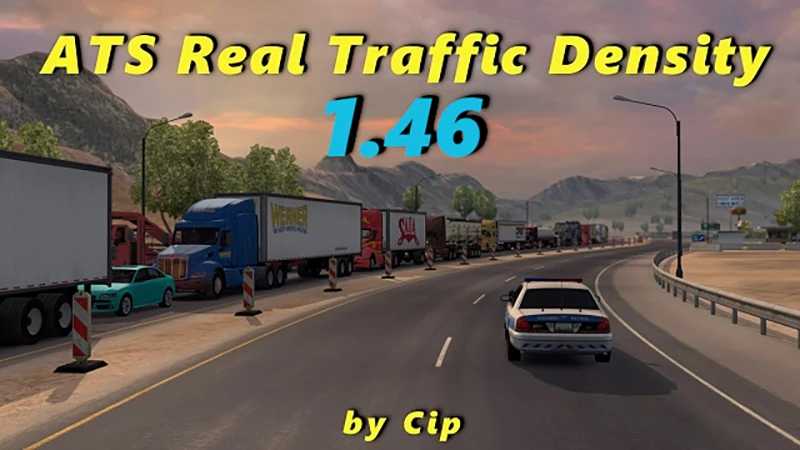

Real Traffic Density v1.46.e ATS
Changelog
Fixed error with the appearance of trucks during the day
From 4:00 to 10:00 and from 15:00 to 20:00 the density changes every half hour, from 10 to 15 and from 20:00 to 4:00 every hour;
High density in the morning and afternoon, followed by a smooth decline in the evening. The stream peak falls at 8:30 and 17:00;
High density on the highway during the day and reasonable intensity at night with a minimum at 02: 00-03: 00;
Relatively high density on local roads, the variable frequency allows you to easily perform overtaking;
The proportional ratio of types of transport. Funds;
Very low movement density on local roads at night;
Improved traffic lights at all intersections (two types of cycles);
The duration of the yellow is increased to 3 seconds to avoid emergency situations;
The duration of yellow after red is reduced to 1 second (be careful!);
A modified cycle of traffic lights on road works has been changed, red burns 12 seconds;
Increased the number of vehicles with the lighting on in bad weather;
Urban transport from rural roads has been removed;
Edited by car coloring;
All traffic was removed from country roads, except agricultural transport;
Slow vehicles are removed on high-speed highways and from cities;
Added a new rule that allows some cars to move faster than the speed limit;
The density and intensity mod is recommended to be placed priority in relation to cards and traffic packs.
Credits: cip
How to install ETS2 mods or ATS Mods
In Euro Truck Simulator 2 it’s easy to install mods. You just need to download mod from here, copy/unzip files into: “My Documents\Euro Truck Simulator 2\mod” folder or if you play ATS please install mods to: “My Documents\American Truck Simulator\mod” folder. To unzip files you can use: WinRAR or 7zip. After that you need to activate the mods you want to use.



