REALISTIC ENVIRONMENT OVERHAUL MOD V1.41 ETS2


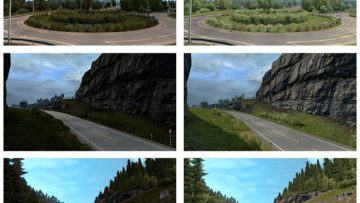

REALISTIC ENVIRONMENT OVERHAUL MOD V1.41 ETS2
This graphics mod changes the environment of the ingame world completely and adds more sharpness to all environment
textures as well as new color palletes to match reallife colors.
Release build: Ver. 1.41
> Fixed and added some road and environment textures.
Release build: Ver. 1.4
> Fixed road and environment textures.
Release build: Ver. 1.37
> Reworked particle textures and added new reflective sign post textures.
– Added reflective sign post textures for all DLC map expansions
– Fixed water bumpmap texture
Release build: Ver. 1.35
> Fixed custom textures for the asphalt / road / sidewalk and railings.
Release build: Ver. 1.3
> Reworked textures for the road.
– Added road textures for all DLC map expansions
Release build: Ver. 1.2
> Reworked textures for the kerb dirt / rails and railing.
Release build: Ver. 1.1
> Fixed a few texture glitches near rivers / seas / oceans and wood logs.
This graphics mod changes the environment of the ingame world completely and adds a bit more sharpness to all
environment textures to achieve good looking 4K resolution experience as well as new color palletes to match reallife colors.
General mod information to keep in mind and take care of!:
Do frequent backups of your save file to be prepared for issues and bugs!
Disable/remove any other graphics/environment mods!
Compatible with Realistic Graphics Mod v1.7.9 by Frkn64
Compatible with ProMods 2.17 (Higher mod load priority needed to function properly!)
Textures for all DLC map expansions (Going East!, Scandinavia, Vive la France!)
This mod was built and tested on the standard game version 1.27.X and 1.28 beta.
This mod works only with singleplayer mode!
This mod was designed for 4K resolution.
Release build: Ver. 1.41
Credits: TheJoayZ™
How to install ETS2 mods or ATS Mods
In Euro Truck Simulator 2 it’s easy to install mods. You just need to download mod from here, copy/unzip files into: “My Documents\Euro Truck Simulator 2\mod” folder or if you play ATS please install mods to: “My Documents\American Truck Simulator\mod” folder. To unzip files you can use: WinRAR or 7zip. After that you need to activate the mods you want to use.



