REALISTIC GRAPHICS MOD V2.0 1.30 ETS2
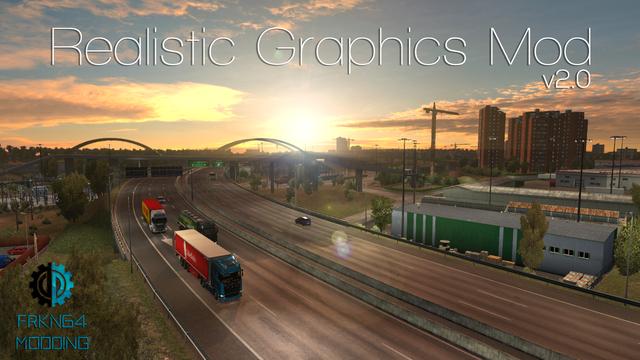






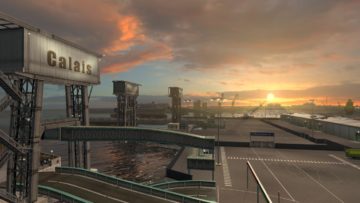
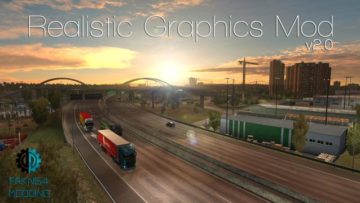
REALISTIC GRAPHICS MOD V2.0 1.30 ETS2
Version 2.0:
This update will be visible to all.
– Added realistic effects of rain;
– Added realistic sounds of rain and thunder;
– Improved the climate;
– Fixed the problem of glare;
– Removed old unused files;
– Updated Addon Darker Graphics (Realistic Graphics Mod v2.0 and Promods maps v2.25.);
– Updated Promods Addon Compatibility (for compatibility with the new version of Promods map v2.25.).
***
– Brand new flyers;
– Realistic light reflections;
– Completely new skybox (added the moon);
– Improved graphics;
– Realistic textures of roads;
– Works without errors;
– Completely new lights;
– Superior light reflection;
– Improved ranges of illumination.
Recommended settings:
HDR – enabled;
Color correction on / off (improves saturation);
DOF is enabled.
In the archive added two addon:
Promods Addon Compatibility – for compatibility with the ProMods map;
Darker Graphics Addon – reduces the illumination (for those who the original is very bright).
Credits: Frkn64
How to install ETS2 mods or ATS Mods
In Euro Truck Simulator 2 it’s easy to install mods. You just need to download mod from here, copy/unzip files into: “My Documents\Euro Truck Simulator 2\mod” folder or if you play ATS please install mods to: “My Documents\American Truck Simulator\mod” folder. To unzip files you can use: WinRAR or 7zip. After that you need to activate the mods you want to use.



