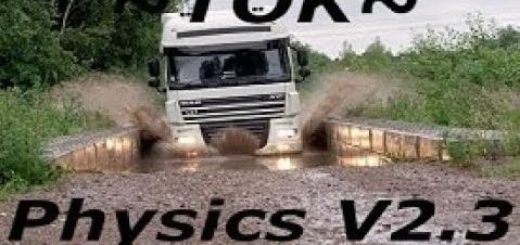REALISTIC GRAPHICS RESHADE V3.4 RED PRESETS V1.5 MOD


REALISTIC GRAPHICS RESHADE V3.4 RED PRESETS V1.5 MOD
Hello everyone today with the new version of ReShade 3.4 to improve colors in favorite games
Compatible. American truck simulator and Euro 2 truck simulator
Version presets. 1.5
Activate and deactivate: insert
Photographs: Prints Pant Pants photographs are saved where you installed them in the enhancer
win_x64 / images
win_x86 / images
Compatible in all versions of both games
Installation Instructions
DOWNLOAD DECOMPRESSION
INSTALL according to the system bits
bin win_x64
bin win_x86
It also includes a mod called No Bloom activate it to reduce the brightness that the game causes
TEST ETS2 V 1.31
Adicional
Directx and Visual cc++
to avoid possible problems when running the games once the graphics enhancer is installed
Credits: Yan_Red,Crosire
How to install ETS2 mods or ATS Mods
In Euro Truck Simulator 2 it’s easy to install mods. You just need to download mod from here, copy/unzip files into: “My Documents\Euro Truck Simulator 2\mod” folder or if you play ATS please install mods to: “My Documents\American Truck Simulator\mod” folder. To unzip files you can use: WinRAR or 7zip. After that you need to activate the mods you want to use.