REALISTIC GRAPHICS V2.1.4 RELEASED 1.32.X Mod







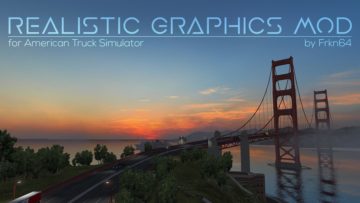
REALISTIC GRAPHICS V2.1.4 RELEASED 1.32.X Mod
v2.1.4 released. Changes;
– Added support for update 1.32.x
Features
– 72 Realistic skybox textures in 4K quality
– Realistic shadows of the clouds
– Realistic in-game coloring
– Realistic light flares & reflection effects
– Realistic road textures in 2K quality
– Realistic terrain textures
– Realistic rain & thunder sounds
– Realistic raindrop effects
– Realistic water textures
– Improved climates
– Compatible with Mario Map
*This mod increases frame rate.(Confirmed by many users.)
*Some skybox textures was made by SGate.
Tips for users
Tip 1: For more vibrant in-game colours, turn on the “Color Correction” option in the graphic settings.
Tip 2: To disable in-game bloom effect, turn off the “High Dynamic Range” option in the graphic settings.
Tip 3: For high quality skybox and road textures, set “Texture quality: High” in the graphic settings.
Required Game Version
1.32.X
Credits: Frkn64
How to install ETS2 mods or ATS Mods
In Euro Truck Simulator 2 it’s easy to install mods. You just need to download mod from here, copy/unzip files into: “My Documents\Euro Truck Simulator 2\mod” folder or if you play ATS please install mods to: “My Documents\American Truck Simulator\mod” folder. To unzip files you can use: WinRAR or 7zip. After that you need to activate the mods you want to use.



