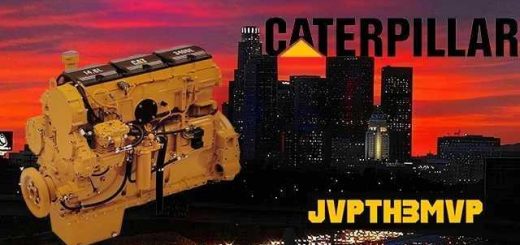Realistic Headlighting v2.2 ATS


Realistic Headlighting v2.2 ATS
This mod is a rework of headlighting, more realistic.
It supports 11 model of SCS trucks.
This mod is not change your truck exterior or traffic truck exterior. Only change lighting of your truck when you are driving.
This mod can’t be used with other mod to change the color of headlights.
If when you use with other environmental mod or weather mod, please set a priority higher of this mod.
Rework from SCS original
– New mask texture for each lighting pattern. Lighting little longer and little wider.
– Some trucks with projector type low beam, add unique mask texture.(*1)
– Rebalancing the brightness in between the lighting pattern.
– Adjust the lighting color of standard headlamp. Looks like halogen lamp. LED headlamp hasn’t change color.
* At ATS 1.43, SCS has prepared a .sii file for LED headlamp. But it’s not working properly. So this case, MOD change both file, standard and LED, to LED color.
– Adjust the lighting angle. In SCS original Low beam, lighting direction to the too much right and near. So adjust the lighting both of lamp, just front little farther.
– Adjust the reflectors setting, height and distance.
– Expand the lighting range on graphics process. It’s provide you more natural depiction and better visibility. but little heavier to processing.
(*1) Kenworth T680, Peterbilt 579, Peterbilt 389 with standard grill and VOLVO VNL.
Credits: KK4E38R
How to install ETS2 mods or ATS Mods
In Euro Truck Simulator 2 it’s easy to install mods. You just need to download mod from here, copy/unzip files into: “My Documents\Euro Truck Simulator 2\mod” folder or if you play ATS please install mods to: “My Documents\American Truck Simulator\mod” folder. To unzip files you can use: WinRAR or 7zip. After that you need to activate the mods you want to use.