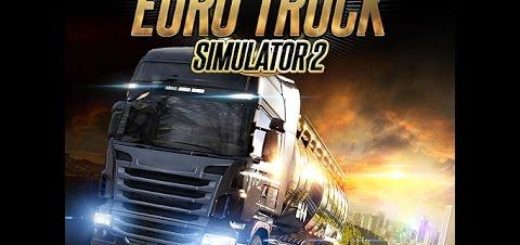REALISTIC LIGHTING JBX – ALL VERSIONS (20-12-2017) MOD


REALISTIC LIGHTING JBX – ALL VERSIONS (20-12-2017) MOD
Description: This modification improves lighting, bloom, contrast, auto exposure, road textures, terrain, sidewalk and other additional improvements for a better gaming experience.
I recommend using my Reshade & SweetFX Preset 1.9.5 for Best visual of the game environment.
Features for JBX + RB:
– Less Fog
– Realistic Bloom
– No Auto Exposure
– Realistic lighting
– Realistic Color Temperature
Features for JBX + RB and AE:
– Less Fog
– Realistic Bloom
– Better Auto Exposure
– Realistic lighting
– Realistic Color Temperature
Changelog: Important improvements and additional corrections in the Weather. Incorrect values of color temperature were corrected.
Important: Delete the previous version and use the updated.
Note: The mods contain files that control different lights to reduce the orange color in the city lights in ProMods. Customizations of lights (Cities and Trucks) should go on top of my Mod. The Mods (Trucks, etc) that increase the brightness in the cabin do not recommend them with JBX.
Adjustments required* in the Game
– Anti-Aliasing (MLAA): OFF (*)
– High Dynamic Range: ON (*)
– Depth of Field (DOF): OFF (*)
– Rays of Sunshine: ON (*)
– Color Correction: ON (*)
– Anisotropic Filtering: Maximum (*)
I recommend playing in the best graphic quality + 400% Scaling + Full HD
For better visual quality apply all the graphic settings I recommend. It affects the performance*
#####
Necessary settings for my Mod SCS and Preset 1.9.5 (Config.cfg)
uset r_gamma “1” (Important)
uset r_cloud_shadows “0” (Optional)
uset r_color_correction “1” (Important)
Path: \Documents\Euro Truck Simulator 2\config.cfg
#####
Note: Exit the game before modifying config.cfg
#####
Warning: You can not modify or use my modifications in other SCS projects without my authorization and credit. JuanBonX
Compatible: (ETS2) 1.27.x, 1.28.x, 1.30.x, ProMods, Early & Late Autumn, Spring Weather, Fael Environment
Credits: JuanBonX (Mod), SCS Software (Author)
How to install ETS2 mods or ATS Mods
In Euro Truck Simulator 2 it’s easy to install mods. You just need to download mod from here, copy/unzip files into: “My Documents\Euro Truck Simulator 2\mod” folder or if you play ATS please install mods to: “My Documents\American Truck Simulator\mod” folder. To unzip files you can use: WinRAR or 7zip. After that you need to activate the mods you want to use.