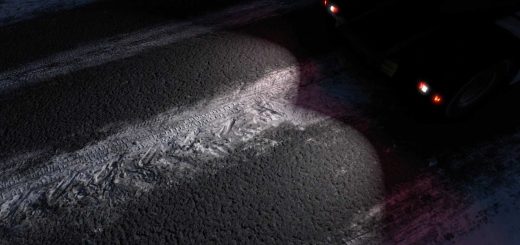REALISTIC RAIN & FOG & THUNDER SOUNDS V4.0.1 MOD






REALISTIC RAIN & FOG & THUNDER SOUNDS V4.0.1 MOD
Realistic Rain & Fog & Thunder Sounds V4.0.1 – Released – Compatible With ETS 1.34.x & 1.35.x
Features & News In Rain & Fog & Thunder Sounds V4.0.1 Version:
* Compatible With TSM, ProMods, RusMap, EAA and Other Maps Too.
* Compatible To Work With ETS Game Version 1.34.x 1.35.x
* Realistic Thunder Sounds.
* Realistic Thunder Sounds Inside Cabin & Outside Cabin Of The Truck.
* Realistic Rain Drops/Windshield Effects.
* Improved Rain
* Imrpoved Rain Effects
* Quality Of the Water Upto 4K (E.g: Sea & Rivers etc)
* Rain Particles/Spray Wheels (Truck & AI Traffic)
* Different Types Of Weather
* Different Rain & Fog Intensity
Realistic Rain & Fog & Thunder Sounds V4.0.1 Updates:
* Update For ETS 1.34.x & 1.35.x
* Different Types Of Skyboxes & Weather
* Weather & Rain & Fog Tweaks
* Several types of nights / Sun / Day / Clouds etc
* Compatible With All Maps
* Water Particle/Spray Tweak
* Some More Tweaks In The Weather & Fog & Rain
* Fixed Few Other Things
Important: Do not use with any other Weather mods. Example: Winter Mods, Realistic Lighting Mod, Improved Weather Mod etc.
Credits: Kass
How to install ETS2 mods or ATS Mods
In Euro Truck Simulator 2 it’s easy to install mods. You just need to download mod from here, copy/unzip files into: “My Documents\Euro Truck Simulator 2\mod” folder or if you play ATS please install mods to: “My Documents\American Truck Simulator\mod” folder. To unzip files you can use: WinRAR or 7zip. After that you need to activate the mods you want to use.