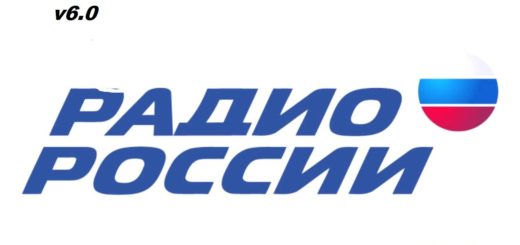Realistic Rain v3.5.2 [For 1.37.x] ETS2


Realistic Rain v3.5.2 [For 1.37.x] ETS2
Changelog
v3.5.2:
– Fixed smoke effect (Chimneys, factories etc …)
– Improved dirt/smoke particles of wheels
– Other minor adjusts (windshield effects and water particles)
– Improved some thunder sounds
Features
– Realistic textures of raindrops from inside cabin (windshield & windows)
– Greater amount of raindrops from inside cabin (windshield & windows)
– Improved textures of rain
– Realistic windshield effects
– Improved water particles of the wheels (Truck and AI Traffic)
– Realistic rain sounds from inside cabin & outside view
– Realistic & high quality thunders sounds
– Greater variety in thunder sounds (more than 12 different thunders sounds)
Compatibility
– RECOMMENDED use Sound Fixes Pack Mod for a better experience! Place Realistic Rain above SFP in priority
– 1.37.x (DirectX11). No errors in game log
– Compatible with All DLC’s and it should work with Mods Maps
– Compatible with other Weathers/Graphics Mods
Requeriments
– Must have high priority in Mod Manager. Realistic Rain ABOVE of Weathers/Graphics, Maps and Sound mods.
Credits: Darkcaptain, Frkn64, Cip
How to install ETS2 mods or ATS Mods
In Euro Truck Simulator 2 it’s easy to install mods. You just need to download mod from here, copy/unzip files into: “My Documents\Euro Truck Simulator 2\mod” folder or if you play ATS please install mods to: “My Documents\American Truck Simulator\mod” folder. To unzip files you can use: WinRAR or 7zip. After that you need to activate the mods you want to use.