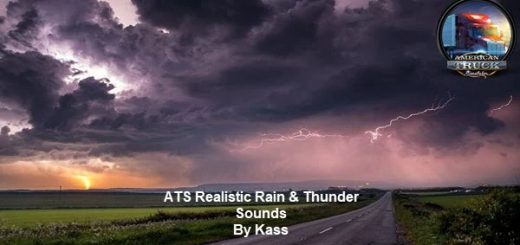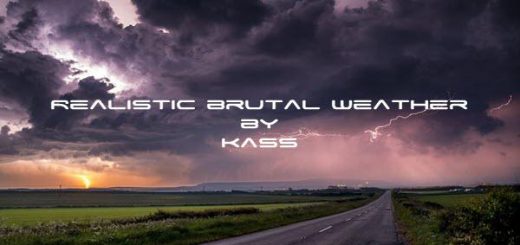Realistic Roads v3.2 ATS








Realistic Roads v3.2 ATS
This mod replaces textures for the roads around the map of ATS. If you like taking cool pictures and want to take a fresh look at the world of ATS, then this mod is for you! Most of the road textures are new and are made based on the real world pictures.
FYI: the screenshots for this mod have been taken without graphics mods, brightness set on 40% and Color Correction turned on. Alongside with my other mods: Enhanced Vegetation, New Mountain Textures and New Mexico Mountain Textures. I really recommend you use all of the mentioned mods together for the best experience 😉
WARNING: if you play the game with OpenGL instead of DirectX, then you will experience the almost complete world blackout (black textures). It is recommended to play the game with DirectX if you want to play with my texture mods.
If you are using graphic mods that contain textures, please make sure to set this mod to higher priority.
New in v3.2:
– New fresh asphalt texture
– New dusty asphalt with cracks texture
– New textures for pavement in truck stops and sidewalks
– New gravel road texture
– Several textures have been tweaked to match the tire tracks with traffic flow
– Tweaked road line textures
Compatible with New Mexico DLC (or any other DLC)
Works with map mods. Tested on ATS versions: 1.32, 1.33 and 1.34.
Credits: slavsan93
How to install ETS2 mods or ATS Mods
In Euro Truck Simulator 2 it’s easy to install mods. You just need to download mod from here, copy/unzip files into: “My Documents\Euro Truck Simulator 2\mod” folder or if you play ATS please install mods to: “My Documents\American Truck Simulator\mod” folder. To unzip files you can use: WinRAR or 7zip. After that you need to activate the mods you want to use.