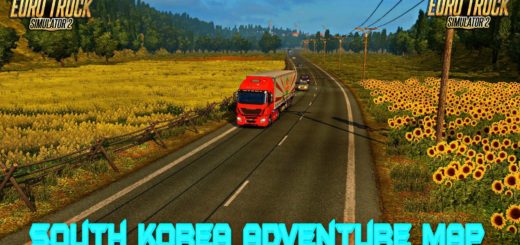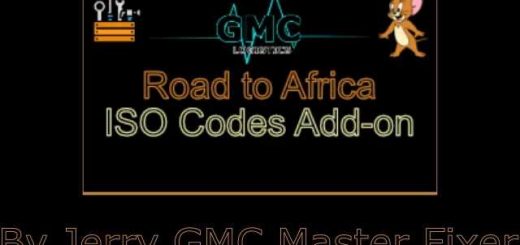REALISTIC RUSSIAN HIGHWAYS V4.1 MAP MOD


REALISTIC RUSSIAN HIGHWAYS V4.1 MAP MOD
I am rebuilding road network on Rusmap, mainly rebuilding interchanges and modifying highways to real number of lanes.
There are 2 versions: Non-Promods, but compatible with Promods, and Promods version with Better traffic flow for Rusmap.
Only Rusmap is required and, logically, Rusmap and Promods for Promods version.
Unlike non-Promods version, Promods version has a bit more realistic interchanges and roads, including more semaphores, where are in real life, and very realistic navigation signs on some roads.
Better traffic flow Rusmap contains Promods version because it is more realistic than original Rusmap, but it is required: I removed assets in Better traffic flow file in order to reduce total size.
I didn’t made Better traffic flow for non-Promods version because you must use Promods assets for full benefit.
In one download link is Promods version, in another is non-Promods version.
Changelog:
V.4:
– Interchange between M18 and road Kirovsk-Shlisselburg is rebuilt.
– M4 around Voronezh is rebuilt: new interchanges and correct road profiles.
– New highway M4 (which is highway unlike old M4) is built.
– I rebult total 32 interchanges and built 26 new, including replaced crossroads. About 18 ohter interchanes are sheduled for rebuilding.
Credits: Brainiac, FLD
How to install ETS2 mods or ATS Mods
In Euro Truck Simulator 2 it’s easy to install mods. You just need to download mod from here, copy/unzip files into: “My Documents\Euro Truck Simulator 2\mod” folder or if you play ATS please install mods to: “My Documents\American Truck Simulator\mod” folder. To unzip files you can use: WinRAR or 7zip. After that you need to activate the mods you want to use.