Realistic Steering with Keyboard V3.1.6 ATS
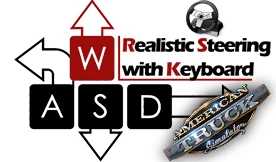

Realistic Steering with Keyboard V3.1.6 ATS
I want to share my mod for keyboards that makes the steering and suspension more smoother in-game.
This modification makes truck behavior to feel more realistic with keyboard. It allows you to make smooth turns on high speed without mind of overturn the truck even if you use realistic suspension settings.
This video is a demonstration for those who don’t have a steering wheel and want some realism with keyboard. I hope you enjoy it. ?
DEMO:
Description:
Patch compatibility: 1.44.x; Older versions
Connection order: This mod should be set at high priority / above all the mods in the list!
Mod compatibility: This mod should work with all default trucks and the moded ones, also with other physics mod!
Recommended settings:
c_rsteersens 0.75 # Recommended!!! Or you can set slider in-game on middle.
Note*: Write above setting in console (~) after load the profile.
Note**: Lower value means more realistic behavior but high risk of overturn
1. Download the mod from below / download section
2. Put it into your mod folder
3.Activate it on your mod profile
4. Type in console (~) after your profile loaded this command lines:
c_rsteersens 0.75
*NOTE: If those values isn’t proper for yourself, feel free to change them.
5. *In game options, your Steering sensitivity should be set to middle*. This allow you to move your steering faster when your truck is under 30km/h. Also, it is better for parking and roundabouts.
6. Enjoy your ride!
Credits: TheTiger
How to install ETS2 mods or ATS Mods
In Euro Truck Simulator 2 it’s easy to install mods. You just need to download mod from here, copy/unzip files into: “My Documents\Euro Truck Simulator 2\mod” folder or if you play ATS please install mods to: “My Documents\American Truck Simulator\mod” folder. To unzip files you can use: WinRAR or 7zip. After that you need to activate the mods you want to use.



Hi there.
Can you maybe update this mod to the new version 1.46 please.
Thank you