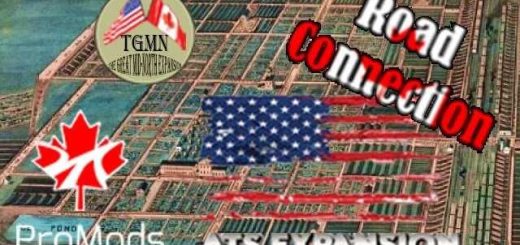Reforma City Addons v1.2 1.49.x ATS


Reforma City Addons v1.2 1.49.x ATS
Reforma City Addons – this modification brings 3 new cities which expand Reforma Map. Reforma City adds new roads, highways, and intersections to the game, expanding the playable area and providing additional routes for trucking. These new roads are designed to simulate real-life road networks and increase the diversity and complexity of the driving experience. Reforma City adds or enhances existing cities in the game. It focuses on replicating the architecture, landmarks, and layout of real-life cities accurately. This includes adding iconic buildings, unique road signs, and other urban elements that reflect the specific characteristics of each location.
Reforma Pacifico:
The city of Puerto Vallarta is included;
Improvements in Nuevo Vallarta;
3D models and totally new and exclusive tropical vegetation for this project.
Reforma Noreste:
Consisting of the construction of the states of Coahuila, Nuevo León and Tamaulipas for the ATS;
The Northeast project will soon cover cities such as Monclova, Saltillo, Monterrey, Ciudad Victoria, Tampico, as well as the border cities with Texas (once the Texas DLC comes out), Piedras Negras (if Eagle Pass appears by SCS), Cd. Acuña (if Del Rio appears by SCS), Nuevo Laredo, Reynosa (if McAllen appears by SCS) and Matamoros (If Brownsville appears by SCS)
Reforma Los Antos:
Includes map extension over Jalisco state in mexico.
Addons included:
Los Altos;
Pacifico (Puerto Vallarta);
Noreste (Torreon).
Tested on game version 1.49.x
Credits: Eblem, Other Auhtors
How to install ETS2 mods or ATS Mods
In Euro Truck Simulator 2 it’s easy to install mods. You just need to download mod from here, copy/unzip files into: “My Documents\Euro Truck Simulator 2\mod” folder or if you play ATS please install mods to: “My Documents\American Truck Simulator\mod” folder. To unzip files you can use: WinRAR or 7zip. After that you need to activate the mods you want to use.