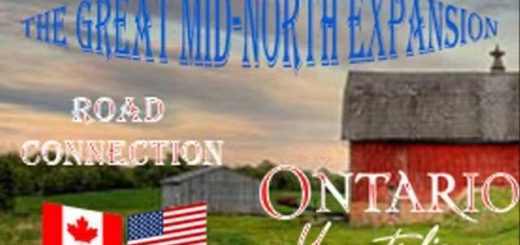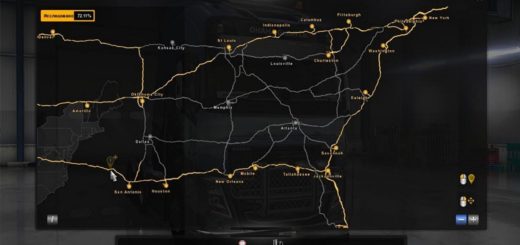Reforma Map v2.1.6 1.40.x ATS


Reforma Map v2.1.6 1.40.x ATS
Reforma Map – quality mod which combines maps in one pack for ATS players.
Changes in v2.1.6:
– Merge of Pazz, Mexico Extremo, Mexxsimap, Viva Mexico and free parts of Eblem’s beta work into one map
– No more separate download of files, but map mod in one file (includes the mega resources too)
– Compatibility for 1.40 version of ATS
– New areas by Pazz, Indio, and Palmspring
– Chihuahua Beta 5 by Eblem released for FREE and added to this map
– New Mexico themed models (thanks to Stephanie)
– Bug fixing (both visual as performance fixes)
– Introduction of service signs on USA parts of this map
– Reworked/rebuilt older parts of the map (both USA and Mexico)
– Scenery improvements, especially in older Sierra Nevada parts
Merging Pazz, Mexico Extremo, Mexxsimap, Viva Mexico and free parts of the Eblem beta into one map. Now you can download one pack, connect and play.
Features Reforma Map:
– Now Viva Mexico and all addons for it in one Reforma map;
– Everything goes with one halyard Mega Resources is not needed;
– Added new roads, cities and areas;
– Added new models and textures;
– The correct signs are installed on the American part of the map;
– Improvement of the scenery, especially in the old parts of the Sierra Nevada;
– All map DLC’s is required for this map (Utah, Oregon, Washington, New Mexico, Idaho, and Colorado)
Credits: Team Reforma
How to install ETS2 mods or ATS Mods
In Euro Truck Simulator 2 it’s easy to install mods. You just need to download mod from here, copy/unzip files into: “My Documents\Euro Truck Simulator 2\mod” folder or if you play ATS please install mods to: “My Documents\American Truck Simulator\mod” folder. To unzip files you can use: WinRAR or 7zip. After that you need to activate the mods you want to use.