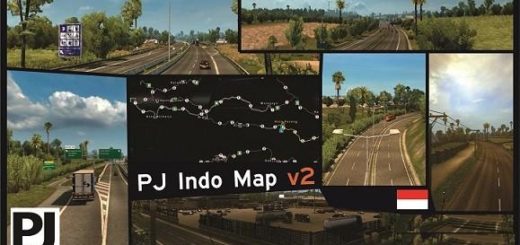Reforma v2.7.7.1.1.51 ETS2


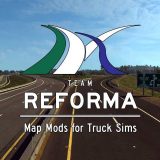




Reforma v2.7.7.1.1.51 ETS2
Changelog v2.7.7.1.1.51
– Fix UI map error
The Reforma map mod for American Truck Simulator is a comprehensive overhaul of the game’s base map, adding new cities, roads, and landmarks throughout Mexico. With a focus on realism and attention to detail, the mod offers players an authentic trucking experience on the diverse and vibrant roads of Mexico. The Reforma mod includes a range of new features, including custom assets, improved lighting and weather effects, and more challenging and realistic road layouts. With a vast new world to explore and a range of new challenges to face, the Reforma map mod offers a fresh and exciting experience for ATS players.
Compatibility: 1.51
Required Content: Reforma Mega Resources
Credits: Eblem
How to install ETS2 mods or ATS Mods
In Euro Truck Simulator 2 it’s easy to install mods. You just need to download mod from here, copy/unzip files into: “My Documents\Euro Truck Simulator 2\mod” folder or if you play ATS please install mods to: “My Documents\American Truck Simulator\mod” folder. To unzip files you can use: WinRAR or 7zip. After that you need to activate the mods you want to use.