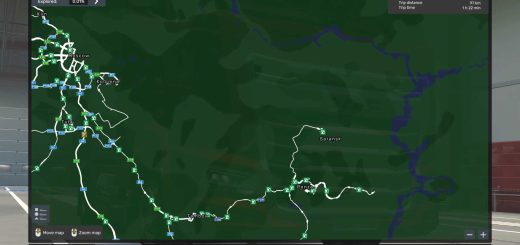RO MAP ADD-ON V2.8 for ETS2


RO MAP ADD-ON V2.8 for ETS2
Ro Map Add-on Ets2 by Traian
The first Romanian city made of 0.
In add-on you will find a city Oradea and road to Debrecen.
So you can play this add-on, you need DLC Going East! and ETS2 version 1.7.1/1.7.0/1.8.2.5s or any version
which is compatible with the DLC.
This is not the finished product, I will continue
this map until you have all of Romania.
If you do not like make a better one.
TESTED not cause lag / crash
Doesn’t require a new profile
v1.8
Fixed Oradea—->Deberecen GPS BuG
A NEW COMPANY IN SALONTA
v1.9
texture of corn fixed
truck dealer oradea fixed
new city Arad[RO]
2 company’s in Arad[RO]
Posped and Eurogoodies
New signs
A road between Arad and Salonta
Etc.
v2.2
A new city (Szeged)
Companies, services, garages in Szeged
Road and Highway to Szeged
v2.4
New road in Oradea
New company in Oradea (Euroacres)
New city [Lugoj]
A road between Lugoj and Timisoara
Company Posped in Lugo
v2.5
New city: Caransebeș
New companies in Caransebeș
New indicators were added Lugoj
New scenery and roads.
v2.6
-New scenery
-New roads
-A new city Resita
-Resolved bug in Caransebes
v2.7
What is new bugs have been resolved in Szeged, Oradea
New items were added in Oradea, Resita and Caransebes
New road between Resita-Caransebes, Resita-Lugoj
New motorway Szeged to Budapest
New models created by andu
new signs
Coils were changed Timisoara Resita
v2.8
What is new
-Have been resolved some errors in game.log
-Territorial Organization
-A new town (Deva)
-New companies in Deva
-New Radar
-New banners for advertising
-Roads between Arad-Deva, Deva-Lugoj
Credits: Traian[RO]
How to install ETS2 mods or ATS Mods
In Euro Truck Simulator 2 it’s easy to install mods. You just need to download mod from here, copy/unzip files into: “My Documents\Euro Truck Simulator 2\mod” folder or if you play ATS please install mods to: “My Documents\American Truck Simulator\mod” folder. To unzip files you can use: WinRAR or 7zip. After that you need to activate the mods you want to use.