Road to Asia Map v1.6 1.46 ETS2
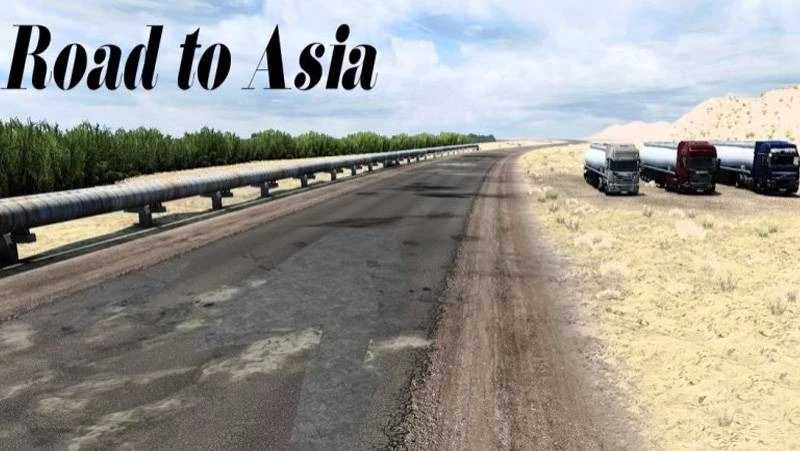

Road to Asia Map v1.6 1.46 ETS2
Mod Map Road to Asia v1.6 for ETS 2 (v1.46.x).
Mod features:
New countries: Kazakhstan, Turkmenistan, Afghanistan, Tajikistan, Kyrgyzstan, China, Iran, Uzbekistan, Kyrgyzstan, Pakistan, North and South Korea (via ports):
more than 70 new cities;
their companies;
own police;
authentic models (prefabs, signs, etc.);
all DLC maps are required;
compatible with ProMods, RusMap, Great Steppe, SibirMap, Southern region;
Attention! To avoid crashes, you need to change the settings in the game:
go to the Euro Truck Simulator 2 folder, open config.cfg in notepad, find the uset r_buffer_page_size parameter and change it to at least “20” or higher (with the default value of “10” you will get a departure in Ashgabat and Pyongyang).
Installation: unpack the downloaded file, copy it to the mod folder and connect it in the mod manager.
For ETS2 v1.46.x
Credits: TerraMaps
How to install ETS2 mods or ATS Mods
In Euro Truck Simulator 2 it’s easy to install mods. You just need to download mod from here, copy/unzip files into: “My Documents\Euro Truck Simulator 2\mod” folder or if you play ATS please install mods to: “My Documents\American Truck Simulator\mod” folder. To unzip files you can use: WinRAR or 7zip. After that you need to activate the mods you want to use.



