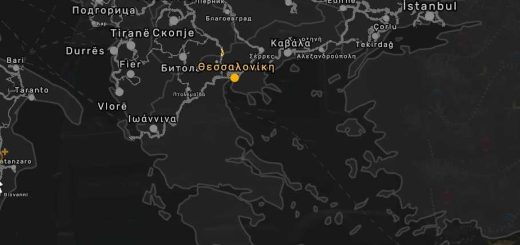Roex – Promods – Rusmap RC Fix v1.1 ETS2
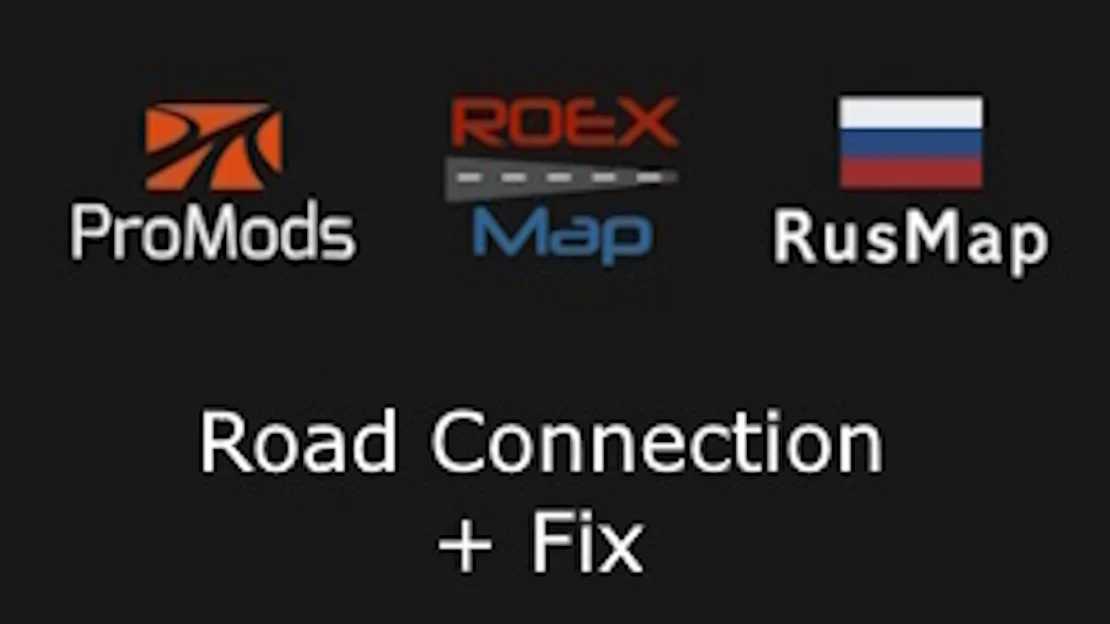

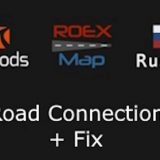
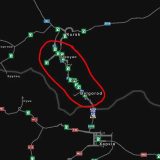
Roex – Promods – Rusmap RC Fix v1.1 ETS2
Update: v1.1
– Fixed Compatibity with ROEX 4.1
This mod fixes the broken Sarny-Pinsk road when using Roex Promods RC and the Rusmap Roex RC
It replaces Roex Belgorod with Rusmap Belgorod
It also fixes Belarus’ def files since the Rusmap Roex RC breaks it
This is compatible with both the free and paid version of RoExtended
Place this mod at the top of the main RC
Credits: SaltySeeds06
How to install ETS2 mods or ATS Mods
In Euro Truck Simulator 2 it’s easy to install mods. You just need to download mod from here, copy/unzip files into: “My Documents\Euro Truck Simulator 2\mod” folder or if you play ATS please install mods to: “My Documents\American Truck Simulator\mod” folder. To unzip files you can use: WinRAR or 7zip. After that you need to activate the mods you want to use.
Report bugs in the comments and help modders improve this mod. Always check the comments, you can find a solution.