ROEXTENDED PROJECT V2.1 ETS2 1.34.X MAP MOD
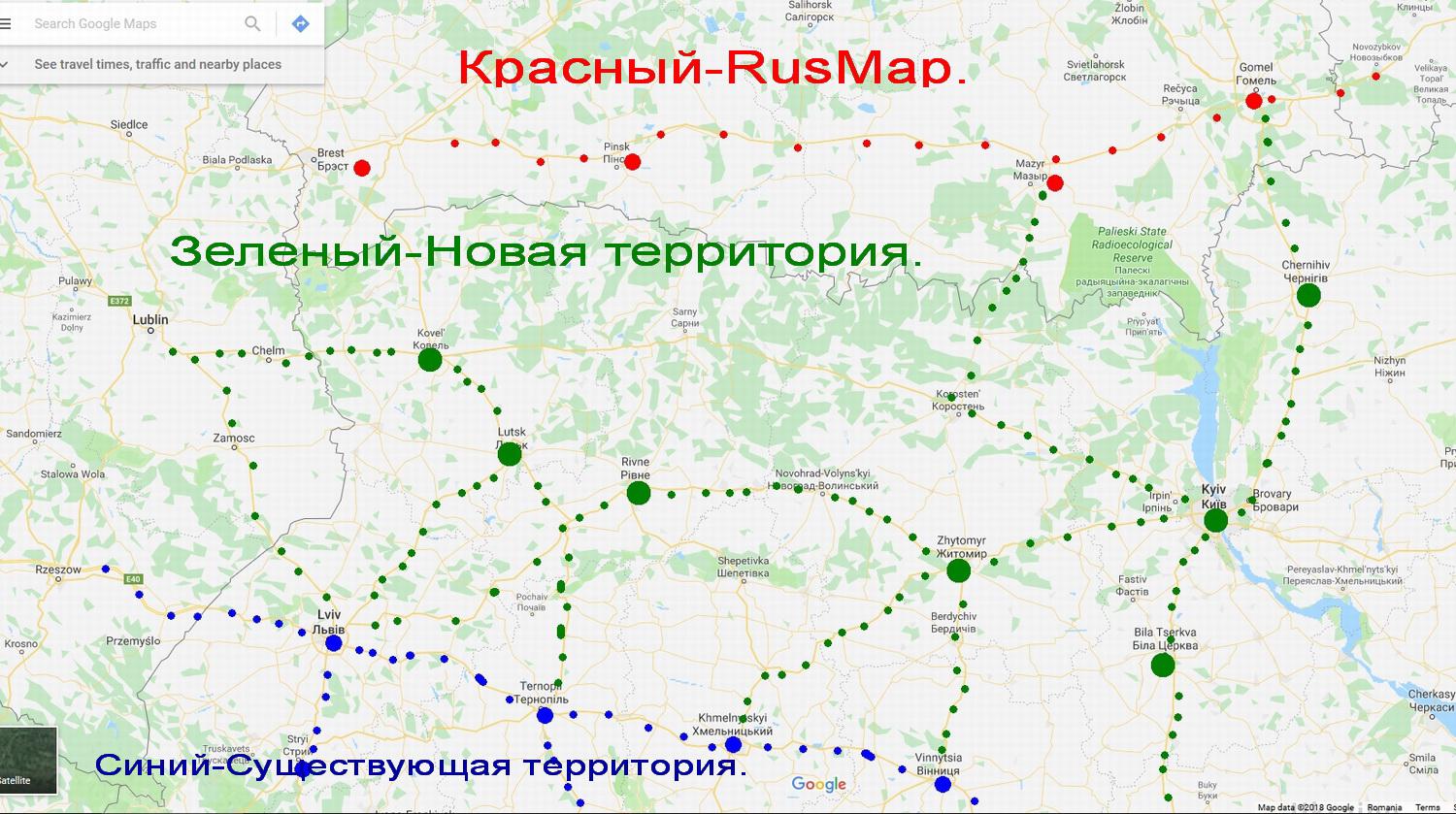



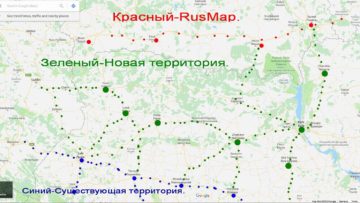
ROEXTENDED PROJECT V2.1 ETS2 1.34.X MAP MOD
Map: ROEXTENDED PROJECT v2.1 ETS2 1.34.x
90 cities in 6 countries.
Version: 2.1
-4 new cities in Ukraine:
Kiev, Zhytomyr, Bila Tserkva, Chernigov.
– Overhaul of internal files to create only one version (no longer Promods and Standard)
-New control points within certain boundaries.
-New templates.
-Adaptation of DLC Baltic materials.
-New communication card with RusMap from Ukraine to Belarus – the city of Gomel.
-1.34 necessary corrections and adaptations.
Mandatory Requirements:
-Bella Italia, Vive la France, Going East, Scandinavia, Baltic DLC.
Not compatible:
-Eastern Express, Project Balkan.
Universal version:
-Standard card, Promods, TSM, etc.
The archive contains files for connecting with other cards:
1. English names for Roextended 2.1 (optional)
Placing in the mod manager – above the Roextended map files
2. Promods 2.33 – Poland Rebuilding 2.3.1 – Roextended 2.1 road connection.
Updated – changed gas prefabs, new border controls.
Placing in the mods manager – above the Roextended map files, Poland Rebuilding and Promods
Warnings: use only ONE connection of Promods to the road (with or without restoration of Poland)
3. Promods 2.33 – Roextended 2.1 road connection.
Updated – changed gas prefabs, new border controls.
Placing in the mods manager – above the Roextended and Promods map files
Warnings: use only ONE connection of Promods to the road (with or without restoration of Poland)
4. NEW !! RusMap 1.8.1 – Roextended 2.1 road connection.
Side effect: the conflict between RusMap and Baltic DLC has been fixed
Placing in the mods manager is higher than the Roextended and RusMap map files.
5. Roextended – TSM road connection (OLD)
Placing in the mods manager is higher than the Roextended and TSM map files.
6. Roextended – MHAPro road connection.
Placing in the manager of mods – above the files of Roextended and MHAPro maps.
author: Dawid 2849
7. Connection package for ROEX 2.1 (all in one) In it, you will find screenshots of connection cards.
Credits: Arayas
How to install ETS2 mods or ATS Mods
In Euro Truck Simulator 2 it’s easy to install mods. You just need to download mod from here, copy/unzip files into: “My Documents\Euro Truck Simulator 2\mod” folder or if you play ATS please install mods to: “My Documents\American Truck Simulator\mod” folder. To unzip files you can use: WinRAR or 7zip. After that you need to activate the mods you want to use.



