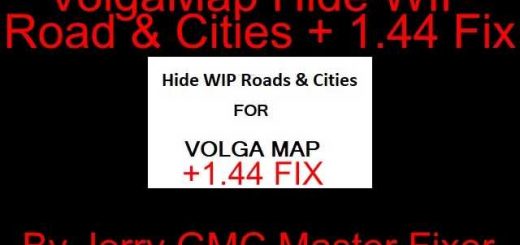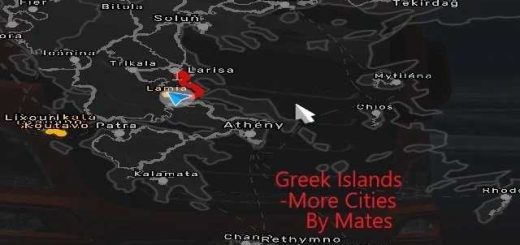ROMANIA EXTENDED MAP V1.3 EV BY ARAYAS 1.30.X MAP MOD





ROMANIA EXTENDED MAP V1.3 EV BY ARAYAS 1.30.X MAP MOD
ROMANIA EXTENDED MAP v.1.3.EV (Enhanced Version) for Ets2 1.30.x game version
New Log 1.3.EV
-this version ends the discussion about map quality or beauty. It’s not a “maded in 35 days” map anymore.
-vegetation changed 100%, only Hi-Res trees near road and specific for romanian climate.
-reworked every road and every city
-added tones of new materials, hills, buildings, dummy roads for traffic flow, landmarks.
-totally new look even for ones who use this map in regular basis.
-other improvements, i dont want to spoil the experience.
-all add-ons removed (map colours, truck and car colours, lights, traffic files)
*ALL DLC needed, no new profile.
The map works with vanilla map or in combination with other maps:
TSM, RusMap, Steppe, ROS, SR, Great Poland, North Map, MHAPro or non-european maps.
Not Eastern Expres and Promods compatible.
Due to amount of changes and modification please report any missplacemet.
Tested on game version 1.30.x
Important:
The map comes in two versions MAIN MAP (normal PC) and MIDDLE PC MAP (middle-end PC).
The instruction for map installation are in the package.
If you use this in a combo there is no reason not to work as before.
Credits: -Alin Todor for romanian vehicle files and support -Jazzycat for some romanian car models -FLD for map materials -Rusmap for adboard files., Arayas
How to install ETS2 mods or ATS Mods
In Euro Truck Simulator 2 it’s easy to install mods. You just need to download mod from here, copy/unzip files into: “My Documents\Euro Truck Simulator 2\mod” folder or if you play ATS please install mods to: “My Documents\American Truck Simulator\mod” folder. To unzip files you can use: WinRAR or 7zip. After that you need to activate the mods you want to use.