ROUTE ADVISOR MOD COLLECTION V4.7 Mod
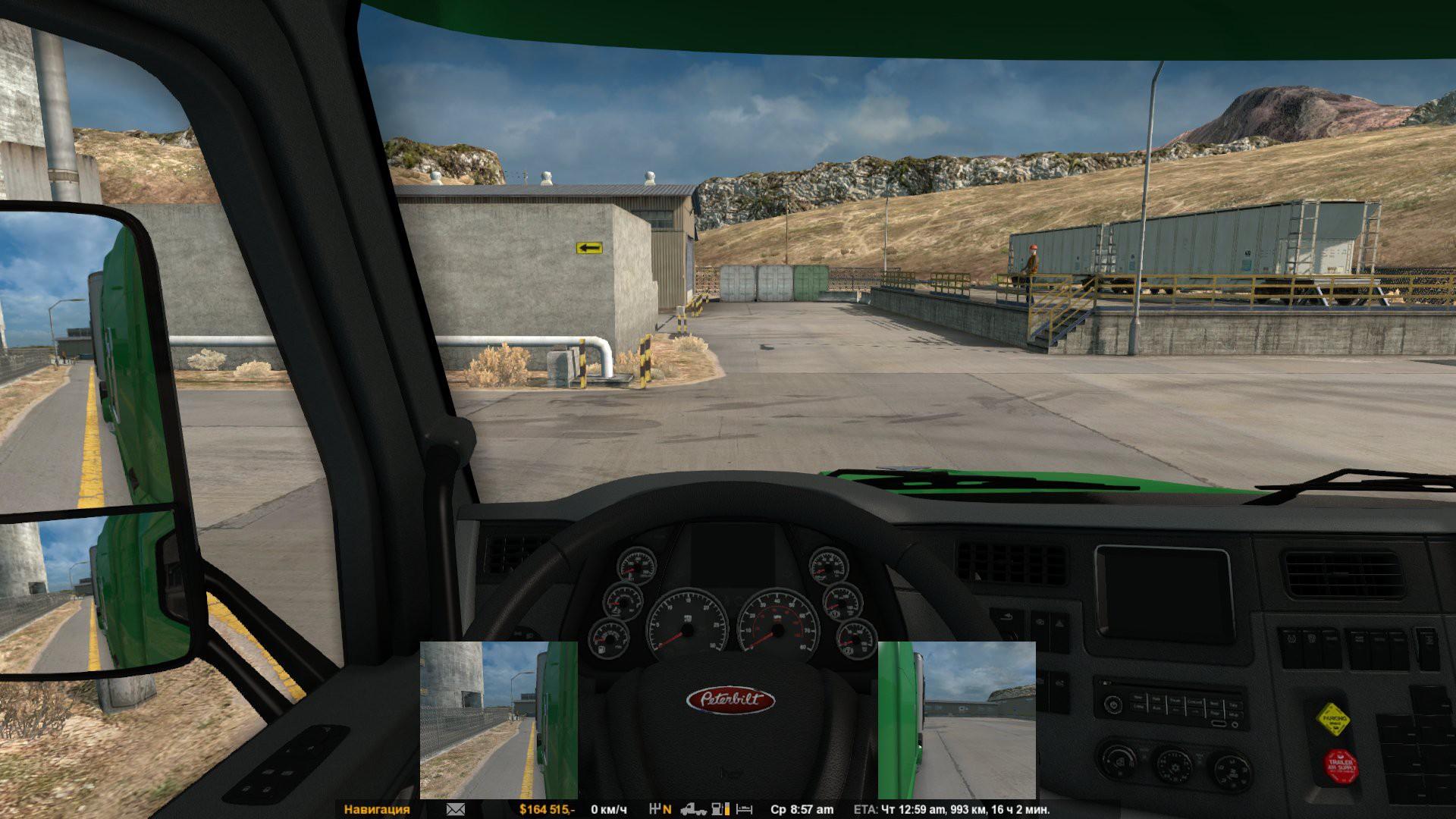

ROUTE ADVISOR MOD COLLECTION V4.7 Mod
New in v4.7
ㆍApplied ETS2 v1.23 Patch & ATS
v4.7 [ETS2 v1.23∼]
ㆍ Compatible [ETS2 v1.23∼]
ㆍ F1 tutorial deletion, F1 Tutorial Crash Bug Fix
ㆍ Added [Keep Aspect All Center(KAAC) Option]
ㆍ Added [General Small Map(GSM), Ordinary Normal Map(ONM), Special Big Map(SBM) Option]
ㆍ Added [Center Bottom, Center Top, Right Edge, Right Top Option]
ㆍ Added [1 Line Text Bottom(1LTB), 1 Line Text Top(1LTT) Option]
ㆍ Added [3 Line Text Bottom(3LTB), 3 Line Text Top(3LTT) Option]
ㆍ Added [No Frame(NF), With Frame(WF) Option]
ㆍ Added [Map Black Background(MBB), Map Clear Background(MCB) Option]
ㆍ Added [Text Black Background(TBB), Text Clear Background(TCB) Option]
ㆍ MBB & TBB(half transparency), Running Line Position(Center Middle)
ㆍ Added [First F3 key(With Map), Second F3 key(No Map) Function]
ㆍ F6 ∼ F8 Window [With Frame -> No Frame]
ㆍ 200 KAAC Mods[GSM(80) + ONM(80) + SBM(40)]
ㆍ Total 200 Mods(Please use only the one mod that you like)
Credits: Hemil
How to install ETS2 mods or ATS Mods
In Euro Truck Simulator 2 it’s easy to install mods. You just need to download mod from here, copy/unzip files into: “My Documents\Euro Truck Simulator 2\mod” folder or if you play ATS please install mods to: “My Documents\American Truck Simulator\mod” folder. To unzip files you can use: WinRAR or 7zip. After that you need to activate the mods you want to use.



