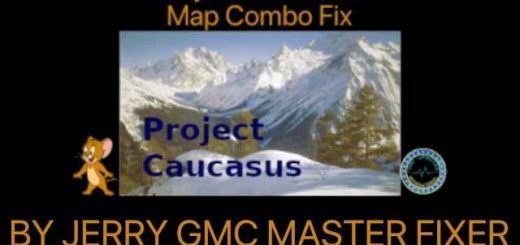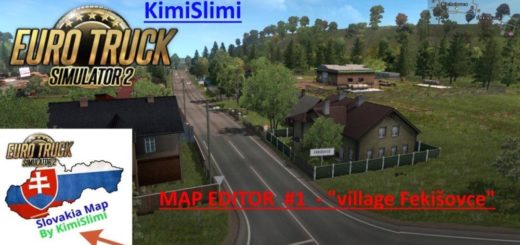Russia Extended v1.1 1.40 ETS2


Russia Extended v1.1 1.40 ETS2
Changes in 1.1.
Fixed compatibility with addon on St. Petersburg and Vyborg.
This modification updates the locations of the Baltic part of Russia from the supplement. Among the changes:
– adjustment of locations in accordance with satellite cards of 2021;
– New roads and areas of cities are available, removed in some places invisible walls
– Added a little decorations for the atmosphere
– In some places, the LOD system is removed for greater detail of the environment
Not all cities, St. Petersburg and Vyborg remained intact, because already there is a suitable mod
Requires Supplement “Beyond The Baltic Sea”
At the moment, the mod is compatible with Rusmap 2.4.1, put on top of it.
Credits: gamberee4
How to install ETS2 mods or ATS Mods
In Euro Truck Simulator 2 it’s easy to install mods. You just need to download mod from here, copy/unzip files into: “My Documents\Euro Truck Simulator 2\mod” folder or if you play ATS please install mods to: “My Documents\American Truck Simulator\mod” folder. To unzip files you can use: WinRAR or 7zip. After that you need to activate the mods you want to use.