Russia Rumap v2.0 ETS2
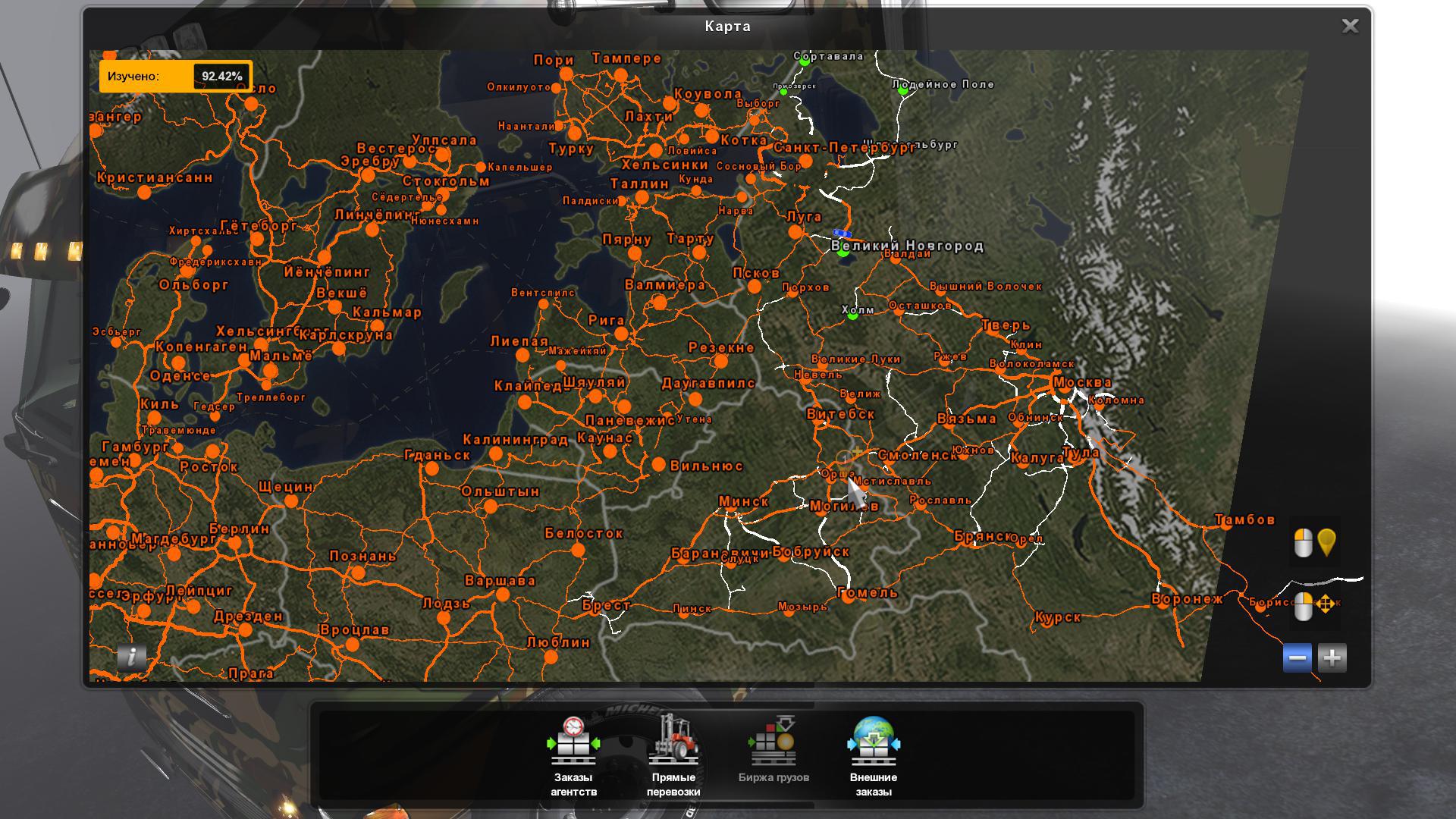




Russia Rumap v2.0 ETS2
1.36.x + DLC Going East! + DLC “Скандинавия” + “Beyond the Baltic Sea”
Map version 2.0 (1.36)
Full adaptation for the DLC ” Beyond the Baltic Sea”
New cities: Tosno, Razmetelevo, Slonim, Volkovysk.
Added new prefabs, models and firms.
Fixed bugs in the previous version.
Many other changes.
Changes:
– Map adapted to 1.35,
– Support DX9, DX11,
– Added roads: Minsk – Vilnius, Priozersk – Vyborg,
– Fixed all errors found at this point …
– The card connects with no problems with the default from SCS
Changes:
– the northern part to Murmansk is left unchanged
– Vyborg and Petersburg are optimized (special thanks to Arayas)
– ferry Petersburg-Nynashamn
– new connection Brest-Siedlce
– connection through Rezekne
– in the north, connecting with ProMods from Kemijärvi, Joensuu, Ivalo and Kirkenes.
The map connects without problems, both by default from SCS, and from ProMods.
Updated Version 1.9.0:
Here’s now the updated version of this fix for SCS v1.35 DX9/DX11 + RusMap v1.9.0
with the following changes compared to previous release.
1. Adapted to SCS v1.35 for both DX9 and DX11.
2. Added roads and directional signs between Minsk – Vilnius and Vyborg – Priozersk.
3. Fixed bugs found.
NEW! 2019-07-18
Version 4.1 of the road connection for Promods v2.41 and RusMap v1.9.0 is now released. ENJOY!
The missing connection to Joensuu added back!
Download New Road Connection:
PM241-RM190-RC v4.1 (INCLUDED !!!)
Credits: Gricko, Sergey061RusMap Fix By Sergey and schura774
How to install ETS2 mods or ATS Mods
In Euro Truck Simulator 2 it’s easy to install mods. You just need to download mod from here, copy/unzip files into: “My Documents\Euro Truck Simulator 2\mod” folder or if you play ATS please install mods to: “My Documents\American Truck Simulator\mod” folder. To unzip files you can use: WinRAR or 7zip. After that you need to activate the mods you want to use.



