Russian Maps Road Connection + FIX v0.6 ETS2


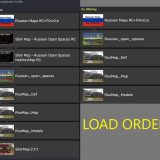
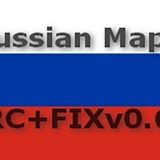
Russian Maps Road Connection + FIX v0.6 ETS2
Mod content:
New v0.6!
– Road and minor corrections added in the city of Lyubim
– Fixed the falling rain in the tunnel in Moscow
– Corrected distance posts on the M7 road
Medvezhyegorsk-Onega RC restored v0.5
Minor improvements in the town of Kovrov v0.5
Connections removed: Tumen-Tobolsk and Arsk-Kirov v0.5
Fixed a collapse bug in the ROS v0.4
Road to/from Brest BY city v0.3
Segezha-Onega Road Connection
Moscow-Kovrov Road Connection
Medvezhyegorsk-Onega Road Connection
Kolomna-Krasny Bogatyr Road Connection + New Road Near Ukholovo
Road Connection Two in One – Inta-Labytnangi and B/W 1020-Labytnangi
Required:
RusMap 2.51 – 3 files
Russian_open_spaces_v13.3_1.52 – 1 file
All 8 Maps DLC!
Optional: SibirMap 2.9.1
Compatibility: 1.52
Credits: Bozo
How to install ETS2 mods or ATS Mods
In Euro Truck Simulator 2 it’s easy to install mods. You just need to download mod from here, copy/unzip files into: “My Documents\Euro Truck Simulator 2\mod” folder or if you play ATS please install mods to: “My Documents\American Truck Simulator\mod” folder. To unzip files you can use: WinRAR or 7zip. After that you need to activate the mods you want to use.



