SAVE: SOUTH REGION [1.28] MOD
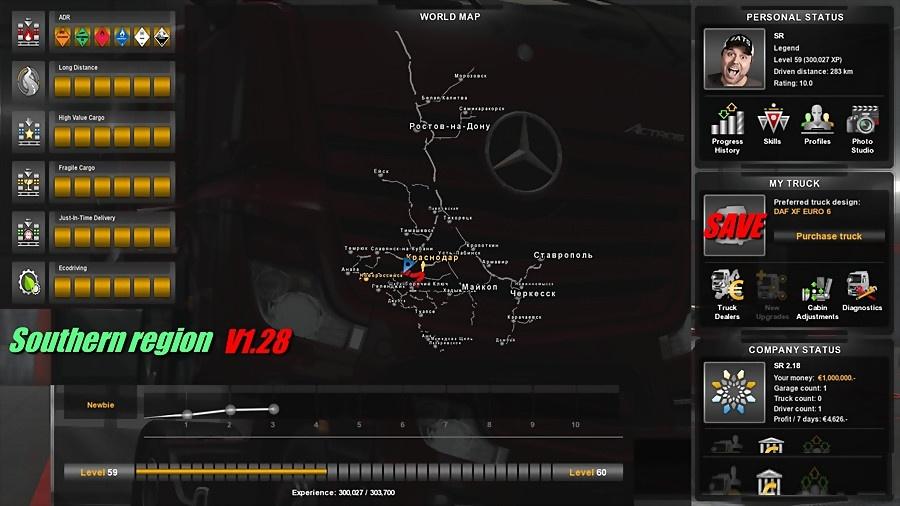

SAVE: SOUTH REGION [1.28] MOD
This save gives you an easy start
Open all freight
All upgrades for Your truck
€ 1.000.000
Loans are not touched
Garage Krasnodar
Complete the 1 final delivery from the company and start Your new plans.
Tested on Version 1.28
Credits: Autosimgames
How to install ETS2 mods or ATS Mods
In Euro Truck Simulator 2 it’s easy to install mods. You just need to download mod from here, copy/unzip files into: “My Documents\Euro Truck Simulator 2\mod” folder or if you play ATS please install mods to: “My Documents\American Truck Simulator\mod” folder. To unzip files you can use: WinRAR or 7zip. After that you need to activate the mods you want to use.
Report bugs in the comments and help modders improve this mod. Always check the comments, you can find a solution.



