SaveEdit & JobSync Tool 1.41.x, 1.42.x ETS2
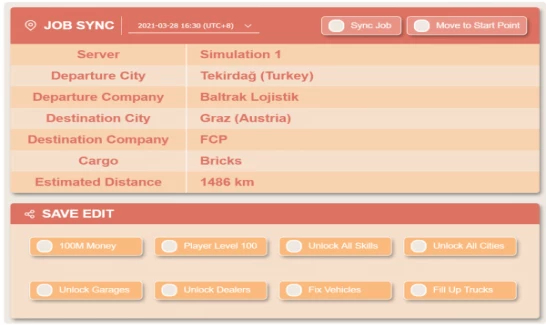

SaveEdit & JobSync Tool 1.41.x, 1.42.x ETS2
Euro Truck Simulator 2: SaveEdit & JobSync Tool [0.0.7 (1.41.x, 1.42.x)]
Tool for editing save files and job synchronization in Euro Truck Simulator 2. We invite everyone to join our random online convoys!
Features:
Easy to use
Все функции отмечены галочкой
All features are ticked {{1 }} Random routes are generated every 2 hours
Functions:
Change amount of money
Change player level
Unlock all player skills
Unlock all cities
Unlock and upgrade all garages
Unlock all truck dealers
Repair all trucks and trailers
Refuel all trucks
Select a task from the list for synchronization
Moving the truck to the starting point
Compatibility: game version 1.41.x, 1.42.x, ProMods 2.56
How to use:
Preparation. Start the game -> select the profile you want to change -> Edit -> Disable “Use Steam Cloud”.
Step 1. Save your saved game in the game.
Step 2. Open the ETS666 Tool -> select a profile and save the game you want to change -> check what you want -> save
Step 3. Go back to the game -> load the modified save -> done. The convoy job can be found in the freight market.
Changes: added compatibility with patch 1.42.x
Credits: xiaosi, Mingran7, GiGiKing, Sniper
How to install ETS2 mods or ATS Mods
In Euro Truck Simulator 2 it’s easy to install mods. You just need to download mod from here, copy/unzip files into: “My Documents\Euro Truck Simulator 2\mod” folder or if you play ATS please install mods to: “My Documents\American Truck Simulator\mod” folder. To unzip files you can use: WinRAR or 7zip. After that you need to activate the mods you want to use.



