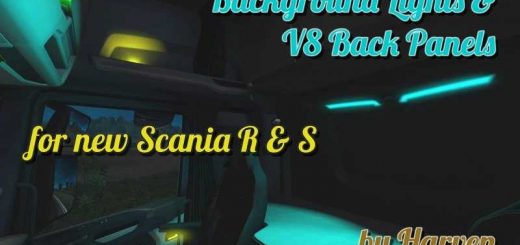Scania NG SCS, PGRS light Pack v1.50 ETS2





Scania NG SCS, PGRS light Pack v1.50 ETS2
INCLUDES:
(tinted glass snake eyes headlights with white/blue/orange/red strobe lights)
(clear glass snake eyes headlights with white/blue/orange/red strobe lights)
(tinted glass normal headlights with white/blue/orange/red strobe lights)
(clear glass normal headlights with white/blue/orange/red strobe lights)
(clear glass fog lights with scania budge turn signals)
(tinted glass fog lights with scania budge turn signals)
(tinted glass mid-light)
(clear glass mid-lights)
(tinted glass top lights)
(clear glass top lights)
(clear/tinted glass lights without strobe lights)
(clear/tinted glass lights snake eyes without strobe lights)
Credits: KJDesign
How to install ETS2 mods or ATS Mods
In Euro Truck Simulator 2 it’s easy to install mods. You just need to download mod from here, copy/unzip files into: “My Documents\Euro Truck Simulator 2\mod” folder or if you play ATS please install mods to: “My Documents\American Truck Simulator\mod” folder. To unzip files you can use: WinRAR or 7zip. After that you need to activate the mods you want to use.