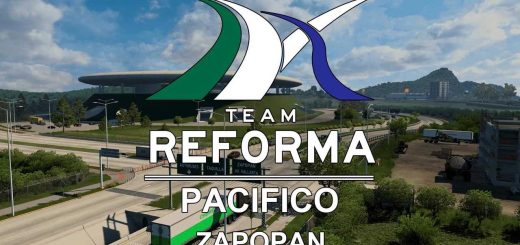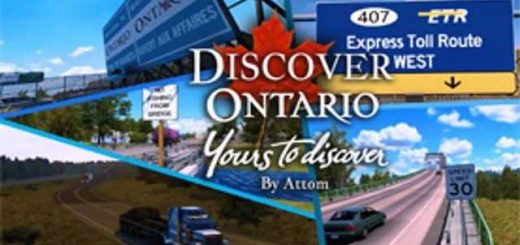SCS Map Improvements – Bellingham heights v1.46 ATS






SCS Map Improvements – Bellingham heights v1.46 ATS
Mod Content
SCS Map Improvements – Base
SCS Map Improvements – Bellingham heights
SCS Map Improvements – Bellinhgam heights FIX for ProMods Canada
Load order for merging with ProMods Canada:
– ProMods Canada Def
– SCS Map improvements – Bellingham heights FIX for ProMods Canada
– ProMods Canada Map
– ProMods Canada Models
– ProMods Canada Assets
– SCS map improvements – base
– SCS map improvements – bellingham heights
Features
– New semi-fake town “Middle Fork Valley”
– Some part of “Mosquito Lake road” near Middle Fork Nooksack river.
– A little bit improved unhidden road from Bellingham to Deepgrove company (some road signs were added or improved)
– Road signs edited near Everett, WA (“Darwing” writings on road navigation signs changed to “Boeing” ones)
– The roads between Bellingham and Deepgrove company, also roads near Astoria, Coos Bay, detour rough road on OR58 are made visible on the map.
– Parking spot near a house in Redmond, OR (this town are not visible on map, it located to north from Bend, OR. I made it just for myself use for playing roleplay situation of living there).
Support for 1.46
Credits: n1cky1992, Dawid2849
How to install ETS2 mods or ATS Mods
In Euro Truck Simulator 2 it’s easy to install mods. You just need to download mod from here, copy/unzip files into: “My Documents\Euro Truck Simulator 2\mod” folder or if you play ATS please install mods to: “My Documents\American Truck Simulator\mod” folder. To unzip files you can use: WinRAR or 7zip. After that you need to activate the mods you want to use.