SCS STOCK COMPANY PAINTED AI VANS (BALTICS) 1.33 MOD






SCS STOCK COMPANY PAINTED AI VANS (BALTICS) 1.33 MOD
This pack contains AI vans (Transit, Transit 2016, Peugeot Boxer) skinned in SCS company liveries from the Baltic DLC pack.
Game version 1.33.x or above required, this mod does not require the DLC but the vans will only spawn in the appropriate countries.
Credits: Mohegan
How to install ETS2 mods or ATS Mods
In Euro Truck Simulator 2 it’s easy to install mods. You just need to download mod from here, copy/unzip files into: “My Documents\Euro Truck Simulator 2\mod” folder or if you play ATS please install mods to: “My Documents\American Truck Simulator\mod” folder. To unzip files you can use: WinRAR or 7zip. After that you need to activate the mods you want to use.
Report bugs in the comments and help modders improve this mod. Always check the comments, you can find a solution.

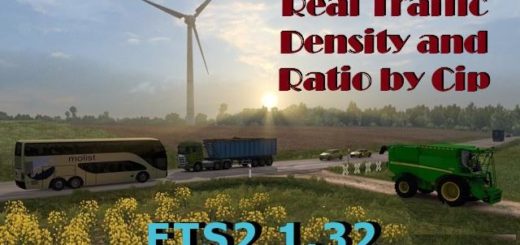


These van’s are waste of time, there is not templates, so you can’t make your own skins.