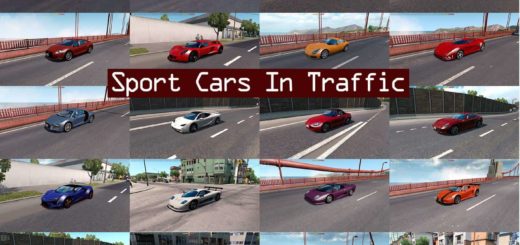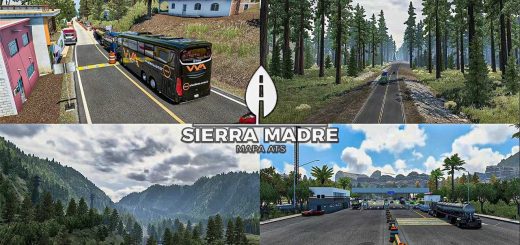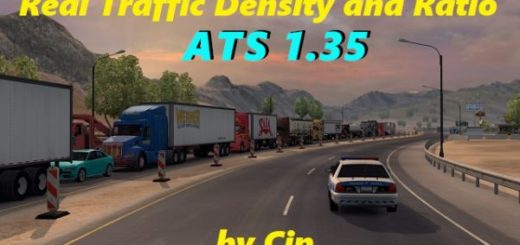Seat Adjustment Mod v1.1 ATS






Seat Adjustment Mod v1.1 ATS
Seat Adjustment Mod for ATS 1.38+ UPDATED 7.11.2020
Version 1.1 changelog: minor tweaks to the seat position in some trucks.
Added modded trucks:
Kenworth W990 edited by Harven
Kenworth K100e by Mr.Overfloater
Freightliner FLC by XBS
What it does:
1 – greatly enhances the limits for seat adjustment in all SCS trucks. Now you can adjust your seat way way beyond the original limits.
2 – includes my new default seat settings for all SCS trucks.
Some modded trucks are supported, check the changelog.
Compared to the original seat settings, the FOV is set to 75 degrees and the seat is set forward (quite a bit in some cases), plus an up/down tweak here and there.
This mod might be useful for you if:
– you use higher FOV than the default sixty-ish degrees.
– you move your seat forward and wish you could move it even further than the game typically lets you.
– you don’t mind turning your head to see the mirrors. Seriously, if you don’t like the mirror position in Mack and Lonestar, DON’T use this mod.
Made:
– enhanced the seat limits
– set the FOV to 75
– tweaked the seat position
– tweaked the camera movement inside the cabin to be smooth with the new seat positions
Credits: jeff_peters
How to install ETS2 mods or ATS Mods
In Euro Truck Simulator 2 it’s easy to install mods. You just need to download mod from here, copy/unzip files into: “My Documents\Euro Truck Simulator 2\mod” folder or if you play ATS please install mods to: “My Documents\American Truck Simulator\mod” folder. To unzip files you can use: WinRAR or 7zip. After that you need to activate the mods you want to use.