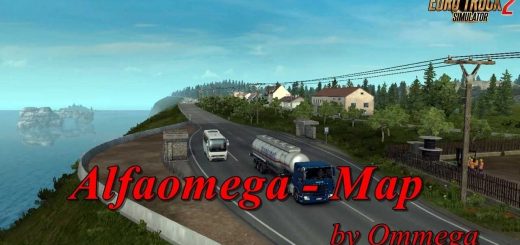SIBIRMAP BY 10AVOID FOR V1.33 MAP MOD








SIBIRMAP BY 10AVOID FOR V1.33 MAP MOD
– The section of the P254 highway from Maryanovka to customs with Kazakhstan (a little more than 100 real km).
– Localities: Moskalenki, Isilkul.
– A small section of the P402 highway and local roads near Ishim (Bezrukovo, Ershovo).
– New firms, such as Siberian Delicacy, Siberian Sausages and Transneft (with the ability to load ADR and custom trailers based on default).
– Added a lot of objects.
– Traffic trajectories are actively involved, which makes it possible, among other things, to draw the “correct” marking at the ramps from the highways.
– Made numerous minor fixes, including a bug with a bright glow of signs-pointers.
– Optimized and a small revision of the old sections of the map.
Installation Procedure:
– SibirMap (Traffic)
– Rusmap 1.8.1! (Map, Def, Model)
– Southern Region 6.5.2 (Only Model files) (with mandatory replacement of the SRmap file __Model3_.scs. If departures, disable the SRmap_Map & Def.scs file)
– SibirMap (Map, Def, Model)
ATTENTION: The map is launched by a separate module! To do this, you will need to create a new profile and connect the mods before starting the game by selecting the sibir.mdb module.
DISCLAMER: ATTENTION! The map used objects of the projects RusMap and the Southern Region. All rights to the models belong to their authors.
ATTENTION! WITHOUT RUSMAP AND THE SOUTH MAP WILL NOT JUST START! ATTENTION, THE MAP DOES NOT SUPPORT A NEW VERSION OF THE SOUTH (7.0.0 and ABOVE)
Required: RUSMAP 1.8.1, DLC_Baltic
Installation – we leave the Southern Region (6.5.2 (Only Model files)), download 1.8.1 Rusmap, we replace the def file with the one in the archive. Everything else that is in the archive, also with the replacement in the mod folder.
Credits: 10avoid
How to install ETS2 mods or ATS Mods
In Euro Truck Simulator 2 it’s easy to install mods. You just need to download mod from here, copy/unzip files into: “My Documents\Euro Truck Simulator 2\mod” folder or if you play ATS please install mods to: “My Documents\American Truck Simulator\mod” folder. To unzip files you can use: WinRAR or 7zip. After that you need to activate the mods you want to use.