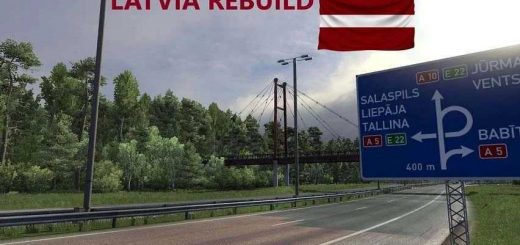SIBIRMAP V0.2.1 [1.30.X] UPD 1.01.18 MAP MOD


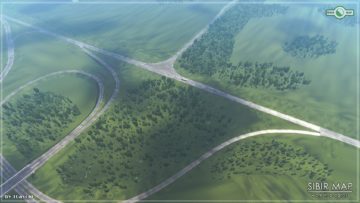







SIBIRMAP V0.2.1 [1.30.X] UPD 1.01.18 MAP MOD
Changelog
The map is adapted for version 1.30!
Recognizable landscapes of Western Siberia (steppes, forest-steppes, taiga)
Cities and large settlements;
Detailed study of the terrain (according to panoramas and satellite images);
Increased scale of the map for the sensations of a really long trip and displaying the necessary trifles;
City tours, federal roads and local roads;
Custom objects for the map.
The project is free.
Updated v0.2.0:
– Added a section of the P-402 route from the parking lot near Ermak to Krutinki (over 100 real km). Which means that the length of the roads on the map of Siberia has doubled.
– Added about 150 (!) Completely new and unique objects created specifically for the map Siberia (stella, house, cafe). Many thanks to the author of the Denlog models.
– Added villages: Bekishevo, Malinovka (without a base), Tyukalinsk, Krutinka.
– Added car dealerships: Scania, Man, Volvo, Daf. Now, together with Iveco and Reno, there are 6 car dealers out of 7 on the map.
– The values of regional speed limits have been changed.
– The next correction was the economy. Full replacement of default firms by custom, such as Magnit, Baikal-Service and others, including regional ones. For firms developed trailers and some places, facilities for bases. I draw your attention to the fact that the cargo has not yet been finalized, it is possible that you will carry a truck with electronics or frozen beets from the oil processing plant. At the moment, the economic component of the game is in the development stage and will change with time.
– Fixed many bugs, replaced objects to reduce the redness of the log. Fixed bugs such as an error with the number of the wagon (just buy a new tractor), or a problem with the lack of cargo on the bases. Fixed friezes near Omsk and in the parking lot in Malinovka. Many bugs are added, or left from previous versions, the author does what he can.
ATTENTION: The card is started by a separate module! To do this, you will need to create a new profile and connect the mods before starting the game by selecting the sibir.mdb module
Installation procedure:
– Rusmap 1.7.5 or higher! (Map, Def, Model)
– SouthernRegion 6.5.0 (Map & Def, Model) (with mandatory replacement of the file SRmap__Model3_.scs, download link below)
– SibirMap (Map, Def, Model)
Credits: 10AVOID, DENLOG
How to install ETS2 mods or ATS Mods
In Euro Truck Simulator 2 it’s easy to install mods. You just need to download mod from here, copy/unzip files into: “My Documents\Euro Truck Simulator 2\mod” folder or if you play ATS please install mods to: “My Documents\American Truck Simulator\mod” folder. To unzip files you can use: WinRAR or 7zip. After that you need to activate the mods you want to use.