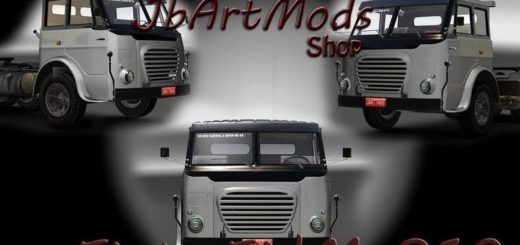SISU R500, C500 AND C600 1.1.7





SISU R500, C500 AND C600 1.1.7
Content list and other features:
– R500, C500 and C600 models (difference between these models is only engine)
– Renault Normal Roof and High Roof cabins with or without spoiler (these trucks has Renault cabins, if someone did not know)
– SISU interior with optional TomTom navigator
– SISU text in front is removable
– 4×2, 6×2, 6×2/4, 6×2*4, 6×4, 8×2/*6, 8×4*4, 8×4/4, 10×4/6, 10×4*6 and 10×6/4 chassis
– Changeable front bumper (high and low versions)
– Grab handles, pole lights, straight exhaust pipes and some other stuff
– AO textures (Ambient Occlusion)
– Most of default paint jobs, bullbars and others works in this truck
– Templates included, you can make your own skins if you want
– DLC Cabin ready
Changelog V1.1.6 to V1.1.7:
– Added new cabin DLC toys
– Adjusted interior light
– Fixed little bugs on lift chassis
– Some other small changes
– Added new high definition textures
The mod is tested in 1.23 without any other mods and it worked perfectly, game.log.txt was error free! Has not been tested in older versions of the game.
You can share this on other sites but KEEP ORIGINAL DOWNLOAD LINK AND CREDITS! NO NOT REUPLOAD TO OTHER FILE SHARING SITES! You can freely edit mod for personal use. Publishing edited mod without my (RJL) permission is forbidden!
Credits: Truck: RJL (Fordsonmies) Others: g10stpd (Eaton Fuller transmission), SCS Software (original models)
How to install ETS2 mods or ATS Mods
In Euro Truck Simulator 2 it’s easy to install mods. You just need to download mod from here, copy/unzip files into: “My Documents\Euro Truck Simulator 2\mod” folder or if you play ATS please install mods to: “My Documents\American Truck Simulator\mod” folder. To unzip files you can use: WinRAR or 7zip. After that you need to activate the mods you want to use.