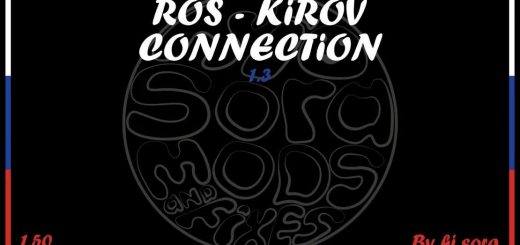Slovakia Map by kapo944 6.5.5 ETS2



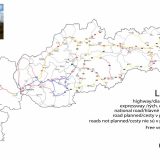


Slovakia Map by kapo944 6.5.5 ETS2
How to install:
1. download file
2. extract rar archive by winrar(7zip)
3. run slovakia setup installer and follow instructions
4A. play game with new pofile “SVKmap”
4B. or create own profile but !change game module from Europe to slovak.mbd !
Changelog v6.5.5 / 30.3.2022 (Free)
news:
– free version location was changed
– 1.43 support
– support multiplayer “convoy”
– city of Bratislava part II.
– D2 highway added between junctions “Bratislava Jarovce” – “Bratislava Stupava”
fixed/rebuilded:
– some bug fixed 50 speed limits , terrain
– some gps issues fixed
Changelog v6.5.5 / 30.3.2022 (VIP)
news:
– 1.43 support
– support multiplayer “convoy”
– city of Turčianske Teplice
– city of Handlová
– city of Bratislava part II.
– D2 highway added between junctions “Bratislava Jarovce” – “Bratislava Stupava”
– D4 highway added (Bratislava ring)
– I/18 road between Východná- Tatranská Štrba – Mengusovce added
fixed/rebuilded:
– I/73 x I/15 junction rebuilded near Rakovčík
– some bug fixed 50 speed limits , terrain
– D1 highway Východná – Mengusovce rebuilded
– some gps issues fixed
Credits: kapo944 /maťo / martin /dárius /tobtv /gunster / MarkusXL
How to install ETS2 mods or ATS Mods
In Euro Truck Simulator 2 it’s easy to install mods. You just need to download mod from here, copy/unzip files into: “My Documents\Euro Truck Simulator 2\mod” folder or if you play ATS please install mods to: “My Documents\American Truck Simulator\mod” folder. To unzip files you can use: WinRAR or 7zip. After that you need to activate the mods you want to use.