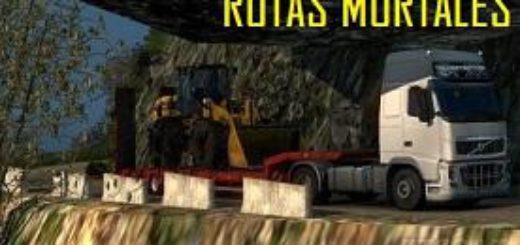Slovakia Map by kapo944 v6.6.0 1.44 & 1.45 ETS2





Slovakia Map by kapo944 v6.6.0 1.44 & 1.45 ETS2
How to install:
1. download file
2. extract rar archive by winrar(7zip)
3. run slovakia setup installer and follow instructions
4A. play game with new profile “Slovakia_map”
4B. or create own profile but !change game module from Europe to slovak.mbd !
Changelog v6.6.0 / 1.7.2022 (Free)
news:
– 1.44 support & 1.45 beta
– support multiplayer “convoy”
– city of Bratislava part II.
– new city of Malacky
– D2 highway added between junctions “Bratislava Stupava” – “Malacky”
– city of Senec part II.
fixed/rebuilded:
– garage in Bratislava not appear
– some bug fixed 50 speed limits , terrain
– Trnava city some terrain issues fixed
Changelog v6.6.0 / 1.7.2022 (VIP)
news:
– 1.44 support & 1.45 beta
– support multiplayer “convoy”
– city of Bratislava part II.
– city of Svit
– city of Leopoldov
– D2 highway added between junctions “Bratislava Stupava” – “Malacky”
– I/18 road between Mengusovce – Jánovce under construction
– junction “Považská Bystrica – Centrum” closed
fixed/rebuilded:
– garage in Bratislava not appear
– some bug fixed 50 speed limits , terrain
– some gps issues fixed
– Šarovce-Kalná nad Hronom
– road in Drienov
– junction “Považská Bystrica – Centrum” close
Credits: /kapo944 /maťo / martin /dárius /Saša /tobtv /gunster / MarkusXL / TomL
How to install ETS2 mods or ATS Mods
In Euro Truck Simulator 2 it’s easy to install mods. You just need to download mod from here, copy/unzip files into: “My Documents\Euro Truck Simulator 2\mod” folder or if you play ATS please install mods to: “My Documents\American Truck Simulator\mod” folder. To unzip files you can use: WinRAR or 7zip. After that you need to activate the mods you want to use.