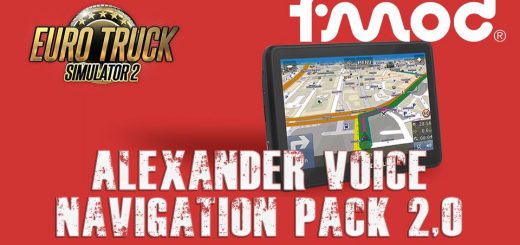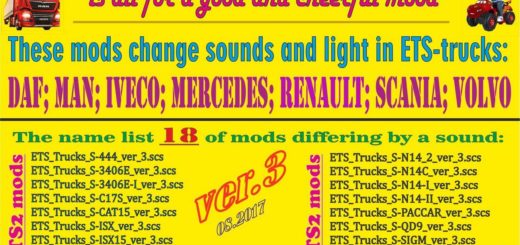SOUND FIXES PACK + HOT PURSUIT SOUNDS V12.4 For ETS2


SOUND FIXES PACK + HOT PURSUIT SOUNDS V12.4 For ETS2
Increase the volume of the forest atmosphere (not too loud, not too quiet)
– Added an additional add-on for weather fashion «Frosty Winter / Frosty Winter Sound addon” for the frosty winter weather
– Adjusted sounds for addon “open truck window”
– New sound trucks in the traffic / noise of the bus engine
– Fine-tune the sound of movement on gravel
In the archive:
– Sound Fixes pack – v12.4 ETS2 – Without ProMods.scs, (any card)
– Sound Fixes pack – v12.4 ETS2.scs. (ProMods map)
In a separate folder optional mute files:
Frosty Winter Weather Sound addon.scs – combining fashion with winter weather mod
Disable Driver Alert Support sound.scs – off “warning the driver ‘sounds
Enable police siren sound.scs – including the sounds of police sirens
Test versions of the game 1.21 1.22
Credits: Drive Safely, AlexeyP, antonvezdehod, Ludmilla, Katixa, Balamut
How to install ETS2 mods or ATS Mods
In Euro Truck Simulator 2 it’s easy to install mods. You just need to download mod from here, copy/unzip files into: “My Documents\Euro Truck Simulator 2\mod” folder or if you play ATS please install mods to: “My Documents\American Truck Simulator\mod” folder. To unzip files you can use: WinRAR or 7zip. After that you need to activate the mods you want to use.