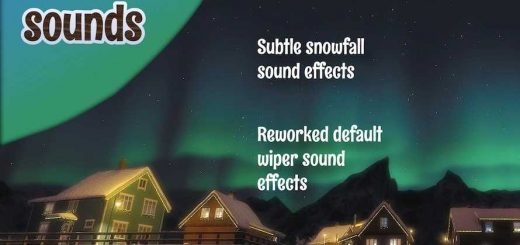Sound Fixes Pack v20.7 1.37 ATS


Sound Fixes Pack v20.7 1.37 ATS
v20.7
Removal of sounds to prepare for 1.37 conversion. [ATS edition]
Converted fuel station gas flow sounds for 1.37. [ATS edition]
v20.6
Temporary fix for bug 111877 (file not found with traffic). [ATS edition]
* SCS Software for base sounds
* Drive Safely for sound edits, some sound samples, and for compiling mod
* antonvezdehod, Ludmilla and Katixa/Irreo for some tire sounds
* Balamut for some key swing and light suspension sounds
* AlexeyP for some trailer coupling, gate/barrier and fuel pump sounds, and sounds from Improved Environment Sound
* cipinho for some AI traffic sounds
* kriechbaum for light switch, blinker off, and high beam stick sounds
* Slider_556 for cleaning suspension sound effects
* Vasily EVR for some engine and horn sounds from the DAF XF 105, DAF XF 106, and the 1st gen Scania R.
Credits: * SCS Software for base sounds* Drive Safely for sound edits, some sound samples, and for compiling mod* antonvezdehod, Ludmilla and Katixa/Irreo for some tire sounds* Balamut for some key swing and light suspension sounds* AlexeyP for some trailer coupling, gate/barrier and fuel pump sounds, and sounds from Improved Environment Sound* cipinho for some AI traffic sounds* kriechbaum for light switch, blinker off, and high beam stick sounds* Slider_556 for cleaning suspension sound effects* Vasily EVR for some engine and horn sounds from the DAF XF 105, DAF XF 106, and the 1st gen Scania R.
How to install ETS2 mods or ATS Mods
In Euro Truck Simulator 2 it’s easy to install mods. You just need to download mod from here, copy/unzip files into: “My Documents\Euro Truck Simulator 2\mod” folder or if you play ATS please install mods to: “My Documents\American Truck Simulator\mod” folder. To unzip files you can use: WinRAR or 7zip. After that you need to activate the mods you want to use.