Sound N003 1.38 ETS2
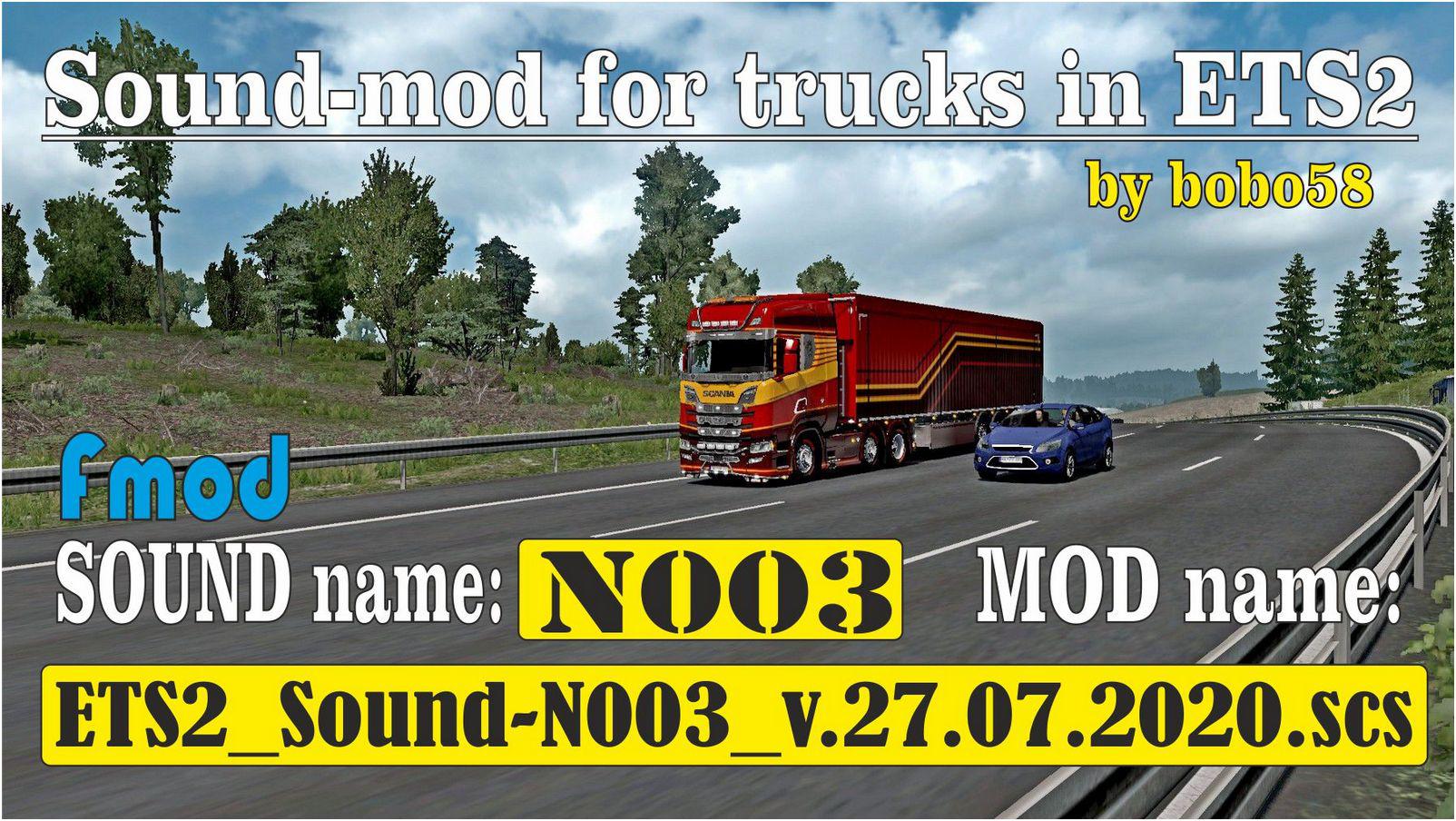

Sound N003 1.38 ETS2
ATTENTION! I made this mod for myself and maybe you do not need it.
Euro Truck Simulator 2
[Fmod] Sound mod: ETS2 Sound N003 v27.07.2020.scs for trucks in ETS2.
This sound-mod changes the sound of any engines in all SCS trucks and other trucks for ETS2.
List SCS trucks:
– DAF.XF
– DAF.XF_euro6
– Iveco.Hiway
– Iveco.Stralis
– MAN.TGX
– MAN.TGX_euro6
– Mercedes.Actros
– Mercedes.Actros2014
– Renault.Magnum
– Renault.Premium
– Renault.T range
– Scania.R
– Scania.R_2016
– Scania.S_2016
– Scania.Streamline
– Volvo.FH16
– Volvo.FH16_2012
List Other trucks:
– DAF 95 ATi (XBS)
– DAF F241 (XBS)
– Kenworth K100E in ETS2
– Scania T (RJL)
– Scania T4 (RJL)
– Scania RS (RJL)
– Scania R4 (RJL)
ATTENTION! This mod do not change the game process.
You can use sound mod at any time, it’s enough to leave the game and on/off or replace mod then continue the game.
To work correctly, use any, but only one mod from this series.
THE SOUNDS OF THIS MOD ARE NOT AGGRESSIVE, AND I RECOMMEND USING THIS MOD AT A MINIMUM, COMFORTABLE VOLUME LEVEL!
ALLOWED DISTRIBUTE THIS MOD WITHOUT USING THE ORIGINAL LINK.
by bobo58 / 29.07.2020 /
Credits: bobo58
How to install ETS2 mods or ATS Mods
In Euro Truck Simulator 2 it’s easy to install mods. You just need to download mod from here, copy/unzip files into: “My Documents\Euro Truck Simulator 2\mod” folder or if you play ATS please install mods to: “My Documents\American Truck Simulator\mod” folder. To unzip files you can use: WinRAR or 7zip. After that you need to activate the mods you want to use.



