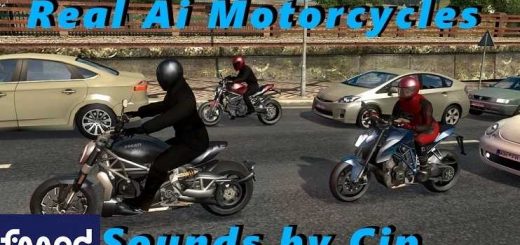SOUNDS IN A CABIN AND OUTSIDE V8.0 for ETS2


SOUNDS IN A CABIN AND OUTSIDE V8.0 for ETS2
– Increase the volume in the cabin (engines, gear changes, retarder, etc.).
– Change the volume of the turn signals and windshield wipers.
– Moderately increased traffic volume in the cockpit.
– Replaced sounds yawning drivers become quieter.
– Replaced by the sound of rain and thunderstorms with thunder.
– Replaced sounds of the brakes, lifting axle.
– Added sound from venting the pressure regulator valve.
– Changed the sound of the retarder.
– Changed the sound of the turbine (some tractors).
Important:
It is desirable to put the events at the end of the list, or because of other mods may lose volume in the cabin and the volume of traffic in the cockpit.
Credits: Dorado
How to install ETS2 mods or ATS Mods
In Euro Truck Simulator 2 it’s easy to install mods. You just need to download mod from here, copy/unzip files into: “My Documents\Euro Truck Simulator 2\mod” folder or if you play ATS please install mods to: “My Documents\American Truck Simulator\mod” folder. To unzip files you can use: WinRAR or 7zip. After that you need to activate the mods you want to use.