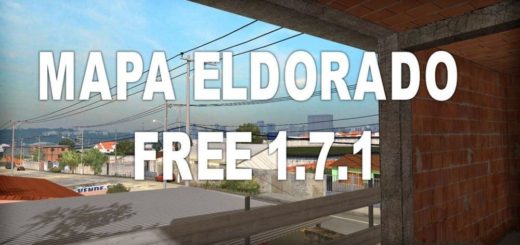SOUTH KOREA ADVENTURE MAP V3.1 For ETS 2


SOUTH KOREA ADVENTURE MAP V3.1 For ETS 2
New in v3.1
ㆍPromods, TSM, Rus etc Crash Fix
v3.1
ㆍ Compatibility Test : ETS2 v1.21
ㆍ Necessary DLC(dlc_east, dlc_north)
ㆍ Compatibility with other maps : Compatible with All Maps
(ex : Promods, TSM, Rus etc)
ㆍ Speed Testing Road & Physics Testing Ground
ㆍ South Korea Offroad Map(18 Cities) + Island Map(7 Cities) + Panjelajers Indonesia Map (20 Cities) + Eldorado Map(26 Cities)
ㆍ QnA : http://forum.scssoft.com/viewtopic.php?f=32&t=194523
ㆍ File Name : zzzzzzzzzzzzzzz_south_korea_adventure_map.scs, zzzzzzzzzzzzzzzz_south_korea_adventure_map_promods_fix.scs
How to use
ㆍWithout Promods : 1 file( zzzzzzzzzzzzzzz_south_korea_adventure_map.scs )
step 1. Copy 1 file.
step 2. In ‘My Documents/Euro Truck Simulator 2/mod’ folder, Paste 1 File.
step 3. In Game, Activate 1 file.
Step 4. Please go to the calais of France and use the ferry.
ㆍWith Promods : 2 files( zzzzzzzzzzzzzzz_south_korea_adventure_map.scs, zzzzzzzzzzzzzzzz_south_korea_adventure_map_promods_fix.scs )
step 1. Copy 2 files.
step 2. In ‘My Documents/Euro Truck Simulator 2/mod’ folder, Paste 2 files.
step 3. In Game, Activate 2 files.
Step 4. Please go to the calais of France and use the ferry.
Credits: Hemil, Bogdan Evdokimovich, Septian MR, Elvis Felix
How to install ETS2 mods or ATS Mods
In Euro Truck Simulator 2 it’s easy to install mods. You just need to download mod from here, copy/unzip files into: “My Documents\Euro Truck Simulator 2\mod” folder or if you play ATS please install mods to: “My Documents\American Truck Simulator\mod” folder. To unzip files you can use: WinRAR or 7zip. After that you need to activate the mods you want to use.