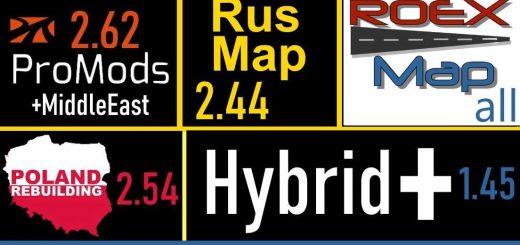SOUTHERN REGION MAP V3.0.5 for ETS2


SOUTHERN REGION MAP V3.0.5 for ETS2
Version 3.0.5:
– Modification now adapted 1.19
– Modification are collected in one file, instead of six
– Changed the terrain around the post of DPS at the intersection of the M4 and M27
– Changed the priority of journey of a crossroads at the intersection of the M4 and M27 ( M27 now main road)
– Added the ability to bring building materials for the construction of interchanges in Dzhubga.
Tested Version 1.19.x beta
Credits: SimKA
How to install ETS2 mods or ATS Mods
In Euro Truck Simulator 2 it’s easy to install mods. You just need to download mod from here, copy/unzip files into: “My Documents\Euro Truck Simulator 2\mod” folder or if you play ATS please install mods to: “My Documents\American Truck Simulator\mod” folder. To unzip files you can use: WinRAR or 7zip. After that you need to activate the mods you want to use.
Report bugs in the comments and help modders improve this mod. Always check the comments, you can find a solution.