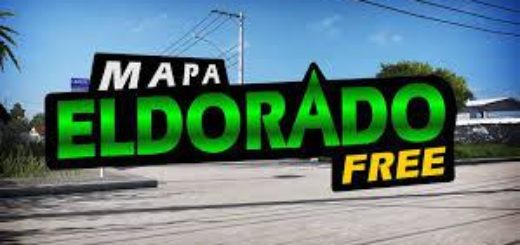Southern Region v10.0 Beta 1.40 ETS2






Southern Region v10.0 Beta 1.40 ETS2
Features:
Dozens of large and small cities in the south of Russia;
Thousands of kilometers of roads;
Excellent quality of development of the environment (at the level with RusMap);
Required DLC: “Going East”, “Scandinavia”,” Vive La France”,” Italia”,”Beyond the Baltic Sea”.
Compatibility:
Supports maps: RusMap, ProMods, Russian Expanses, Great Steppe.
Does not support mods: modifications that change the time of year.
INSTALLATION INSTRUCTIONS:
Download the files, unzip the downloaded file with the 7zip archiver, and then move the three unpacked SCS archives to the My Documents/Euro Truck Simulator 2/mod folder.
Connect all files in the mod manager
Changes: v10. 0 beta
Support for the game version 1.40. x
Partially rebuilt city of Rostov-on-Don and its surroundings
Lots of cosmetic improvements all over the map
Bug fixes for previous versions
Credits: Game world: SimKA, Afonya161Resources: RusMap, SimKA, klipstoeun8839, Koral, OSTeam, FLD, TZ, jon_ruda, Jazzycat, Afonya161, Vladzz-GAssistance in adaptation - Sergey061
How to install ETS2 mods or ATS Mods
In Euro Truck Simulator 2 it’s easy to install mods. You just need to download mod from here, copy/unzip files into: “My Documents\Euro Truck Simulator 2\mod” folder or if you play ATS please install mods to: “My Documents\American Truck Simulator\mod” folder. To unzip files you can use: WinRAR or 7zip. After that you need to activate the mods you want to use.