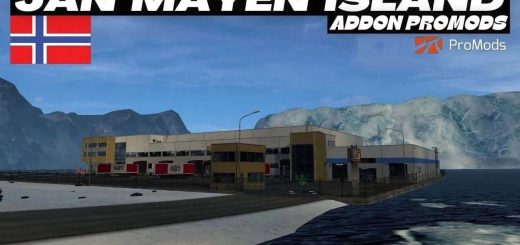SOUTHERN REGION V7.8.0 [UPD:27.01.19] MAP MOD





SOUTHERN REGION V7.8.0 [UPD:27.01.19] MAP MOD
“Southern Region” map-visit the South of Russia!
“Southern Region “is a free project that develops a map of the southern territory of Russia for”Euro Truck Simulator 2”.
This map is perfect for lovers of the Russian atmosphere, the atmosphere of the South.
Update 7.8.0
Supported modifications: RusMap, ProMods, Russian Expanses, great Steppe, traffic packs from jazzycat
Unsupported modifications: modifications that change the season
– Adaptation to game version 1.33
– Error correction
– Cosmetic changes to some locations
– Rebuilt the city of Yeysk
– Other changes
For game version: 1.33.x
Required DLC: “Going East”,”Scandinavia”,”Vive La France”, “Italia”, ” Beyond the Baltic Sea”
Credits: SimKA, Afonya161, klipstoeun8839, Koral, OSTeam, FLD, TZ, jon_ruda, Jazzycat, Afonya161, Vladzz-G.
How to install ETS2 mods or ATS Mods
In Euro Truck Simulator 2 it’s easy to install mods. You just need to download mod from here, copy/unzip files into: “My Documents\Euro Truck Simulator 2\mod” folder or if you play ATS please install mods to: “My Documents\American Truck Simulator\mod” folder. To unzip files you can use: WinRAR or 7zip. After that you need to activate the mods you want to use.