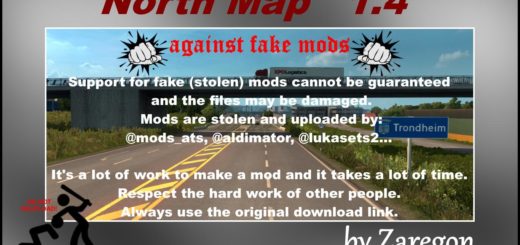SPECIAL TRANSPORT FOR THE MAP RUSSIAN OPEN SPACES V5.2 MAP MOD





SPECIAL TRANSPORT FOR THE MAP RUSSIAN OPEN SPACES V5.2 MAP MOD
In the mod three routes for special transport in different parts of the map are laid.
In the fashion there are 5 non-default cargo. Two Excavators, a Motobus, a Crane and a Trolleybus.
The escort vehicles are made from models taken from the map.
– Mod should have high priority in the list of modifications.
– For normal driving in the north, you need a mod “High speed in the snow.”
– To run this modification, you must have:
The version of the map “Russian open spaces” [“Russian Open Spaces”] v5.2
“DLC OVERSIZE” (Special Transport)!
Mod was not given easily. I had to learn everything from scratch. At first nothing happened. I had to check every route many times. Little is not accuracy and the escort cars have disappeared. After each correction, I had to start shipping first. In the north, many times passed an uneven road. If you go slowly and carefully follow the cargo on the right, you can drive without damage. When you descend to the river, you must also go carefully. There’s a steep descent and the trailer a little clings. Without a powerful engine it will be difficult to overcome the ups. I increased the speed of the escort machines. Sometimes you have to climb up the hill with the acceleration, but they only interfere.
Credits: Author: MOROZOV (Pavel) Models of the models: Gricko, kosa6414, Jazzycat
How to install ETS2 mods or ATS Mods
In Euro Truck Simulator 2 it’s easy to install mods. You just need to download mod from here, copy/unzip files into: “My Documents\Euro Truck Simulator 2\mod” folder or if you play ATS please install mods to: “My Documents\American Truck Simulator\mod” folder. To unzip files you can use: WinRAR or 7zip. After that you need to activate the mods you want to use.