The Freightliner Cascadia v0.9 ATS
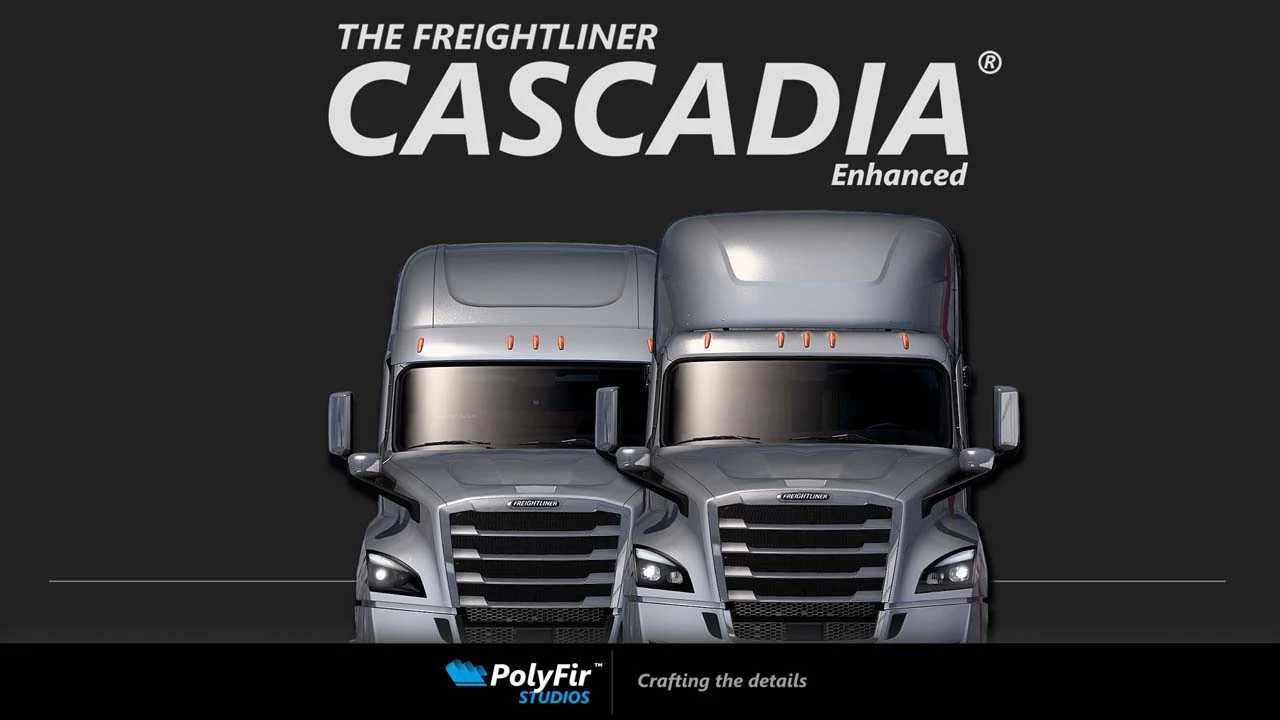





The Freightliner Cascadia v0.9 ATS
V0.9 Changelog
– Sleeper 72 RR/XT now support 116inch BBC (1 chassis available at the moment)
– Sleeper 116 BBC Rear windows accessories
– Improved headlights mod transfered insinde this mod
– Reworked and more options for the daycab sideskirts
– Added details on the uncovered sideskirts
– Customizable fuel tanks on the daycab and sleeper 72 (Sleeper 48 will come later)
– New worn mudguard option on all Cascadias
– Added all factory colors to the Cascadia
– Branding updated
– New antennas caps options (Chrome, paint or plastic black)
– Added a new chassis option for the daycab 126inch that includes some of the options. (Still work in progress)
– Added antenna plastic piece on the daycab Aero deflector as an options.
– New long exhausts options (Chrome & Alu) for the daycab variant
– 126 inch daycab now has some PolyFir options available
– PolyFir bumpers, grills and hook cap available on all PolyFir and SCS chassis
– New toolbox and right sided stairs options on the 72 sleepers
Description:
The Freightliner Cascadia Enhanced by PolyFir Studios
This mod improves and add accessories to the Cascadia DLC
Important informations
– This mod does not replace any SCS models
– ATS 1.50 Tested
Credits: PolyFir Studios
How to install ETS2 mods or ATS Mods
In Euro Truck Simulator 2 it’s easy to install mods. You just need to download mod from here, copy/unzip files into: “My Documents\Euro Truck Simulator 2\mod” folder or if you play ATS please install mods to: “My Documents\American Truck Simulator\mod” folder. To unzip files you can use: WinRAR or 7zip. After that you need to activate the mods you want to use.



